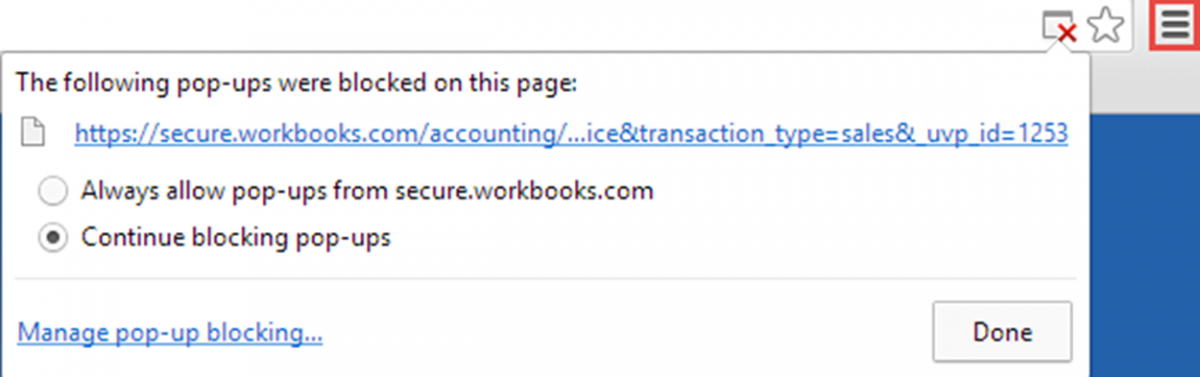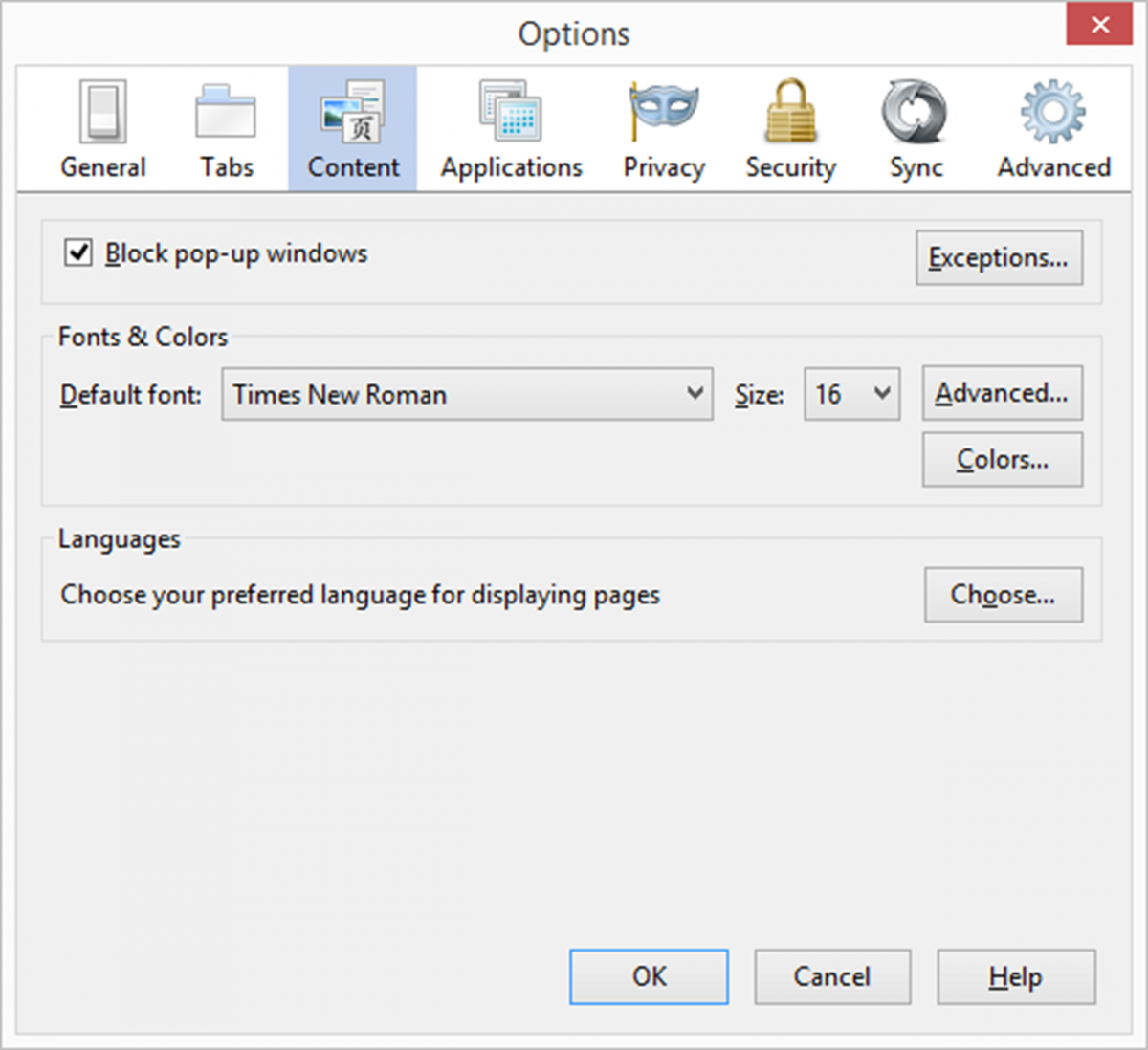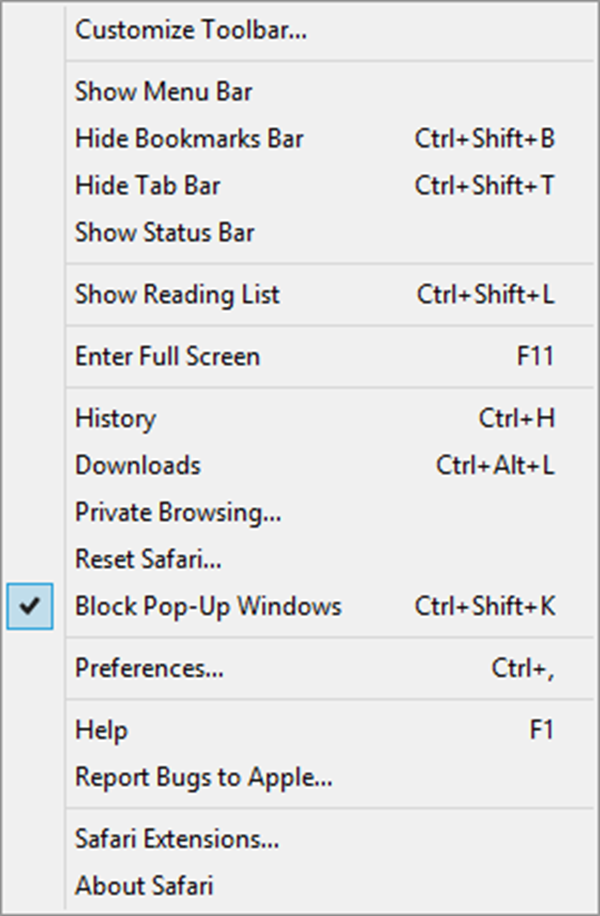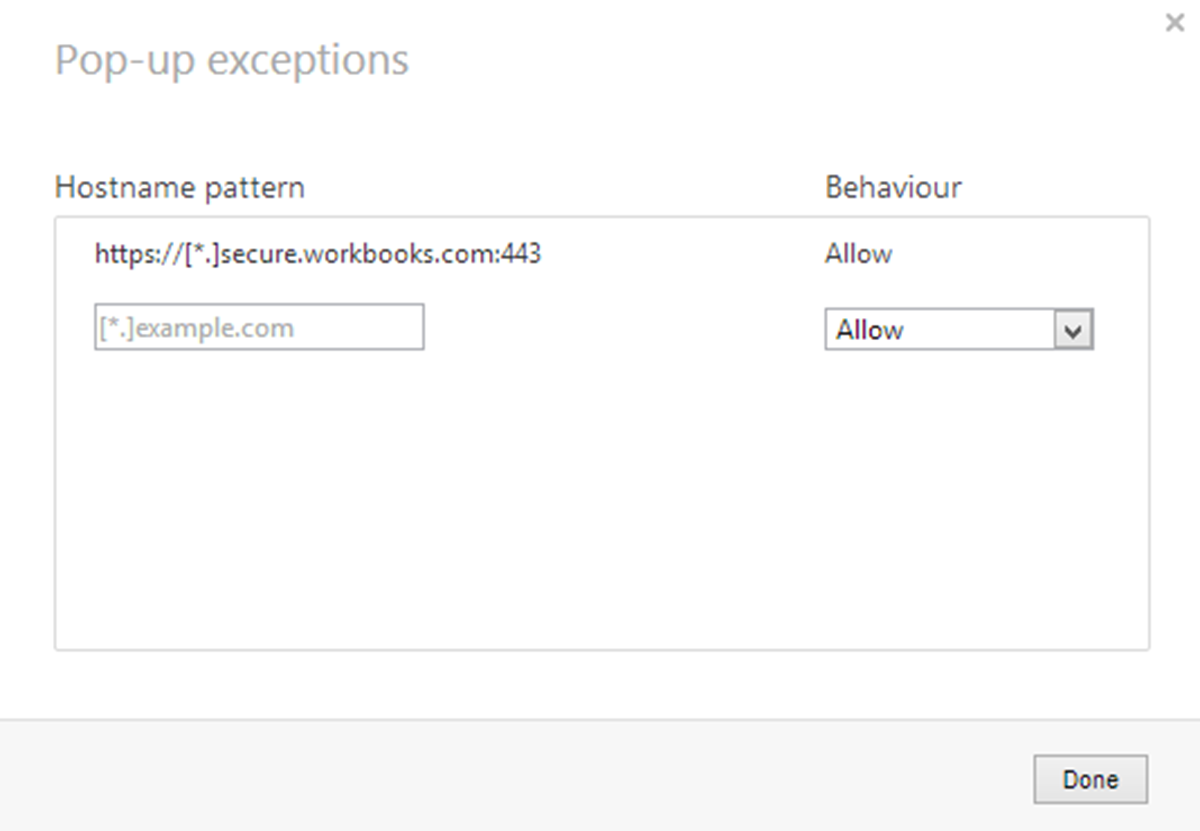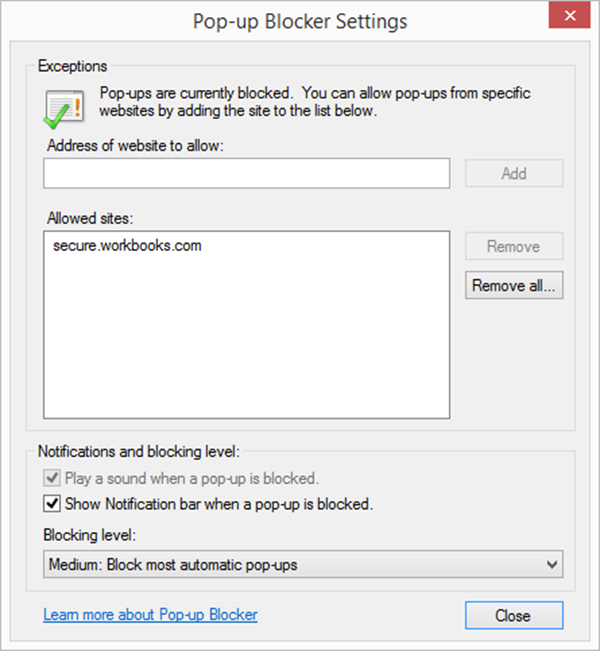Customer Forum
Disabling the Pop-up Blocker
| Posted: 2014-06-06 15:09 |
|
Certain actions in Workbooks automatically open a new window e.g. exporting. Quite often a browsers pop-up blocker prevents this from happening, resulting in a user not being able to access the content on the new window. Below are instructions on how to enable pop-ups in a number of major browsers. Chrome Click the Menu button (highlighted in red below) > Settings > Show Advanced Settings > Privacy > Content Settings > Pop-ups > Manage Exceptions > Add an exception for 'secure.workbooks.com'. Please note that if you have a personalised domain name you will need to add an exception for that, e.g. allow 'test.workbooks.com' rather than 'secure.workbooks.com'. Alternatively, click the radio button as shown below, and choose 'Always allow pop-ups from ....'
Firefox Click on the Menu bar > Options > Content > Exceptions > Add an exception for 'secure.workbooks.com'. Please note that if you have a personalised domain name you will need to add an exception for that, e.g. allow 'test.workbooks.com' rather than 'secure.workbooks.com'.
Safari Click on the 'cog' > Deselect 'Block Pop-Up Windows'.
Opera Select the Opera start bar > Settings > Websites > Pop-ups > Manage Exceptions > Add an exeption for 'secure.workbooks.com'. Please note that if you have a personalised domain name you will need to add an exception for that, e.g. allow 'test.workbooks.com' rather than 'secure.workbooks.com'.
Internet Explorer Click on the 'cog' > Internet Options > Privacy > Pop-up Blocker > Settings > Add an exception for 'secure.workbooks.com'. Please note that if you have a personalised domain name you will need to add an exception for that, e.g. allow 'test.workbooks.com' rather than 'secure.workbooks.com'.
Please note that these instructions were up-to-date at the time of writing (06/06/2014). With future releases of each browser it's possible that these steps might change. If this happens and you require assistance enabling pop-ups please contact Workbooks Support on 0118 3030 101 or email support@workbooks.com . |
- Log in to post comments