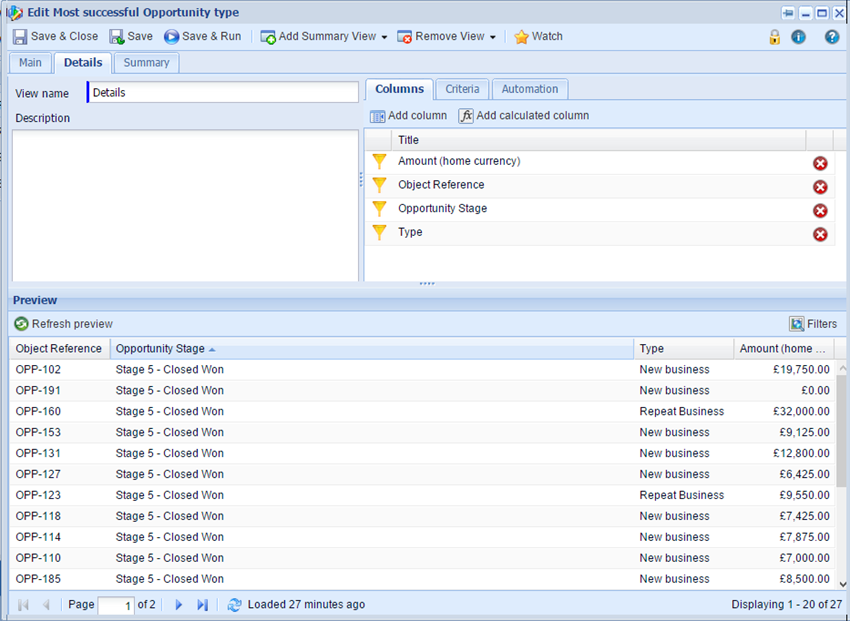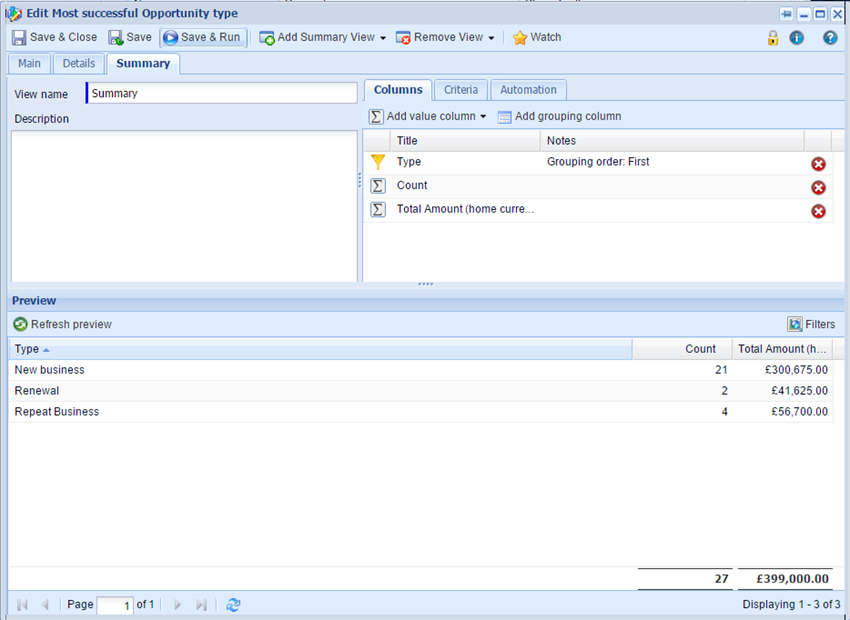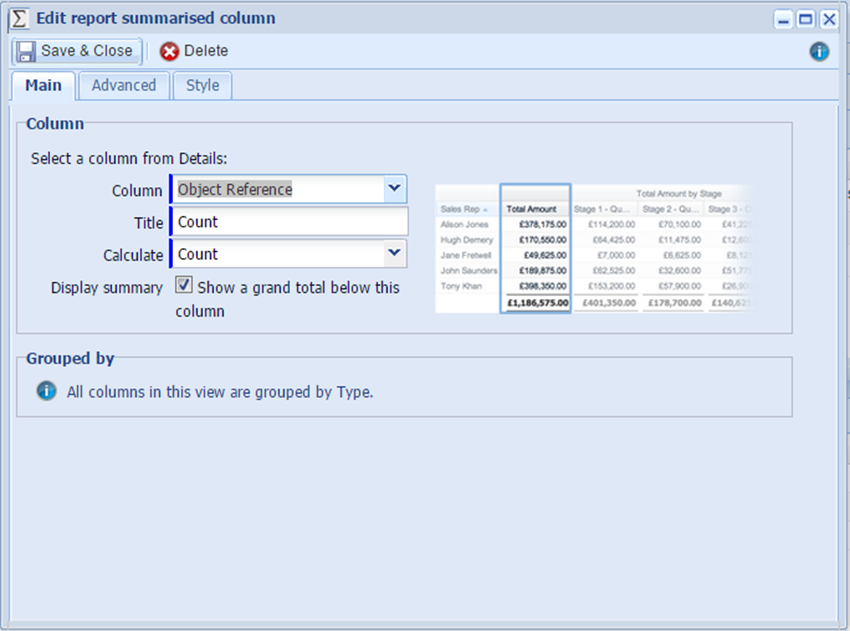Customer Forum
How to report on the most successful opportunity type
| Posted: 2015-09-02 08:40 |
How to report on the most successful Opportunity typeTracking your successful Opportunities can allow you to assess which part of your business process is most successful and which part needs working on. Reporting on Opportunities can allow you to see what Source brings in the most Opportunities and what type brings in the most money, so you know where to focus your efforts in the future. Build a report based on Opportunities.In the Details tab you will require columns for the Object Reference, Opportunity Stage, Type, and Amount (Home Currency). In the example below, the Opportunity types include New Business, Renewal and Repeated Business, but these will be different depending on what your company has set up. Add a criterion for Opportunity Stage contains Closed Won or the corresponding value for your company's Opportunity stages.
Create a summary viewAdd a summarised column that calculates the Count of the Object Reference, grouped by Opportunity Type.
Add a summarised column that calculates the Total of the Amount.
|
- Log in to post comments