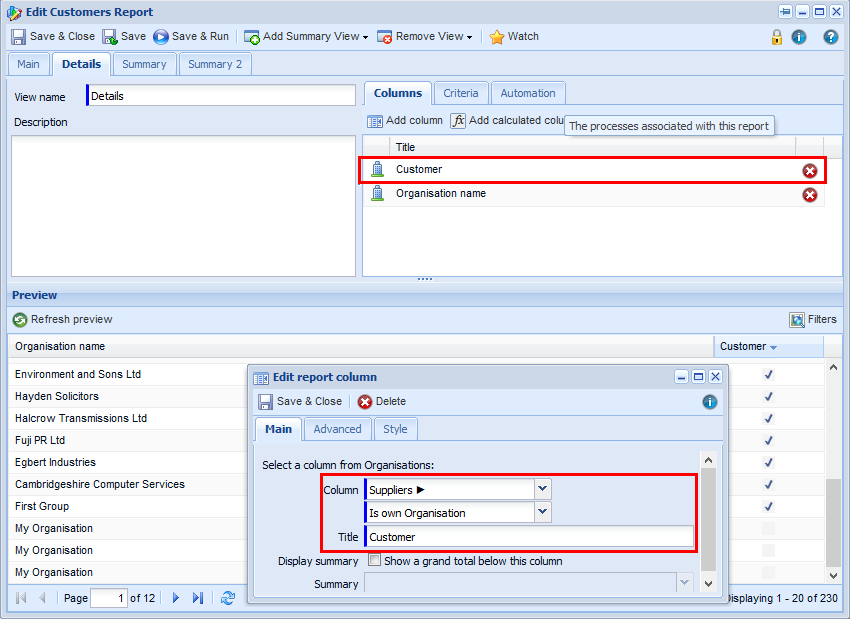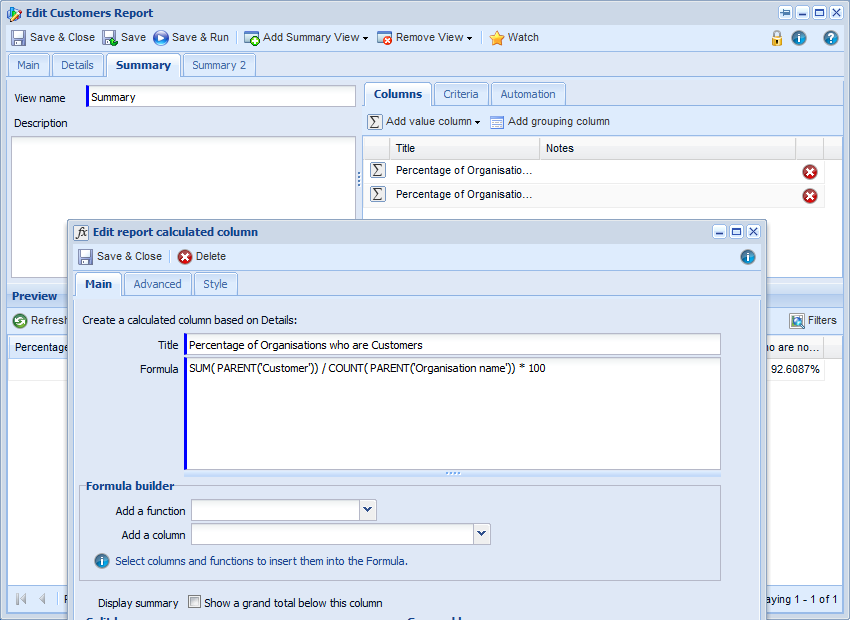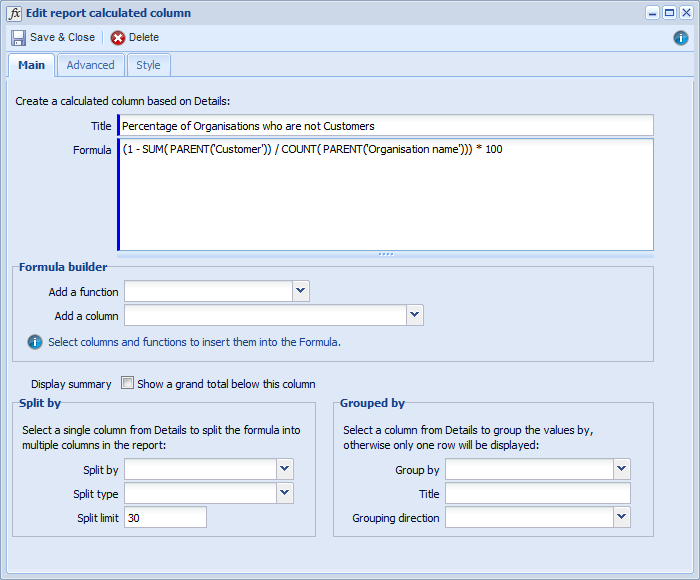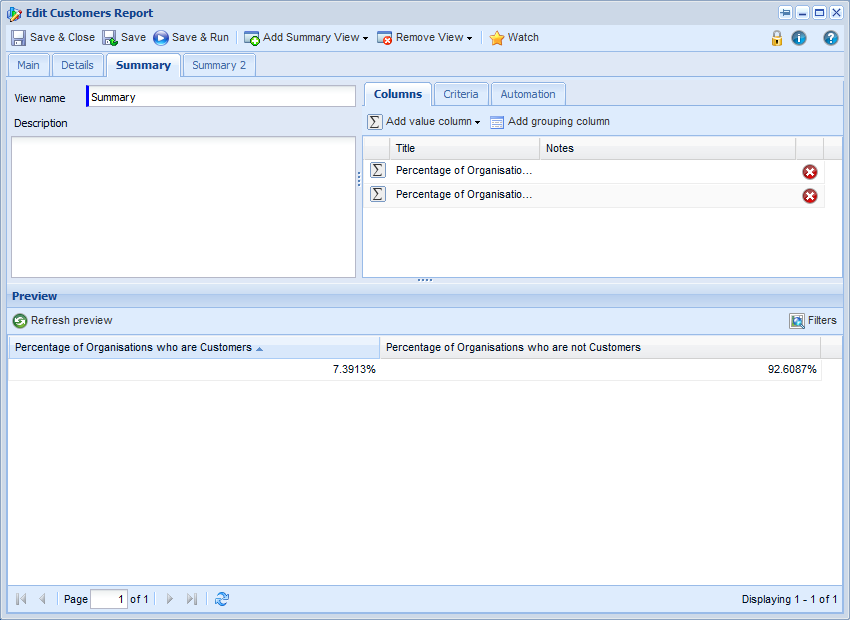Customer Forum
Percentage Calculation
| Posted: 2014-07-30 11:51 |
|
Hi All, The calculation could easily be adapted to other checkboxs! |
| Posted: Mon, 04.08.2014 - 16:42 |
|
Hi Tank, Thank you for you post. It's possible to create a percentage in reporting - let's use your example to show you how! We begin by creating a simple report which lists our Organisations with a checkbox to determine if the Organisation is a customer or not. For more information about reporting on customers and suppliers, follow this link.
The percentage of customers is equal to:
We'll need to add a calculated column in a summary view to make this calculation in Workbooks. As checkboxes are represented with a 0 or 1 on Workbooks, to get the total number of Customers we can SUM the Customer column from the details view. We'll need to divide this value by the total number of Organisations, this can be achieved using the COUNT function. Lastly, so that the value is represented as percentage, we'll need to multiple the result by 100. This together yields the following formula:
To get the percentage of Organisations who are not Customers, apply 1 minus the same calculation.
Which will yield the following report.
|
- Log in to post comments