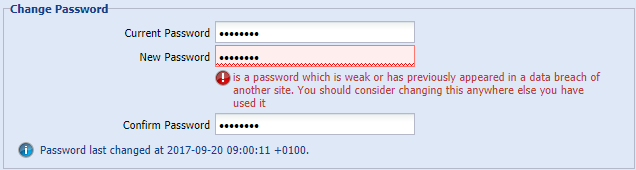Customer Forum
I'm receiving a message telling me my password has been used in a Data Breach
| Posted: 2017-09-20 08:31 |
Why is my password not secure?In the next Workbooks release, due on 23rd September 2017, we will be adding a new security option to disallow passwords that have been known to be used in security breaches on other services worldwide. This is to add an additional layer of security to your’s and your customers’ data by ensuring that the passwords being used to sign into Workbooks are not obvious or easy to guess. By default we have turned on this setting for all databases, but it is possible for a System Admin to turn off the setting; this however is not advised. If any users attempt to change their passwords to one that has been seen is a breach before, they will now see a message telling them that their password is not secure and to choose something that is not easy for anyone with malicious intent to guess. |
| Posted: Thu, 21.09.2017 - 08:57 |
|
Excellent idea. |
- Log in to post comments