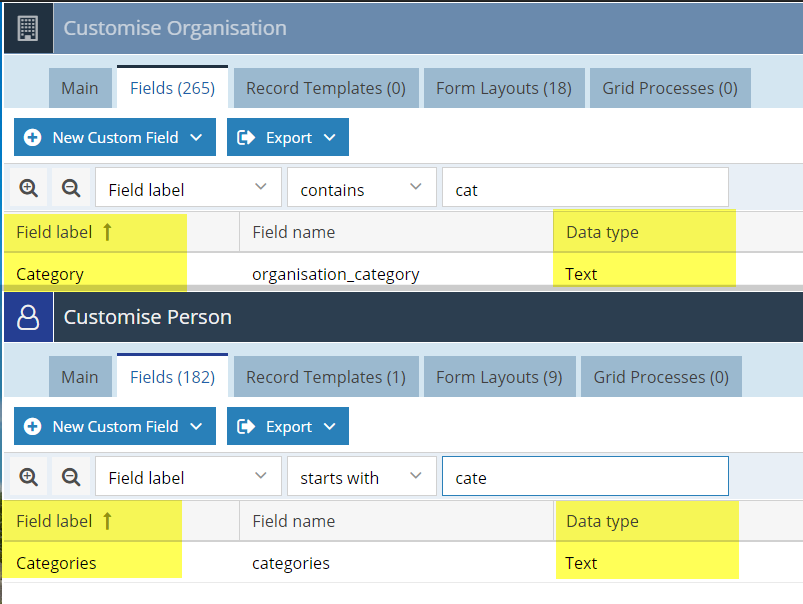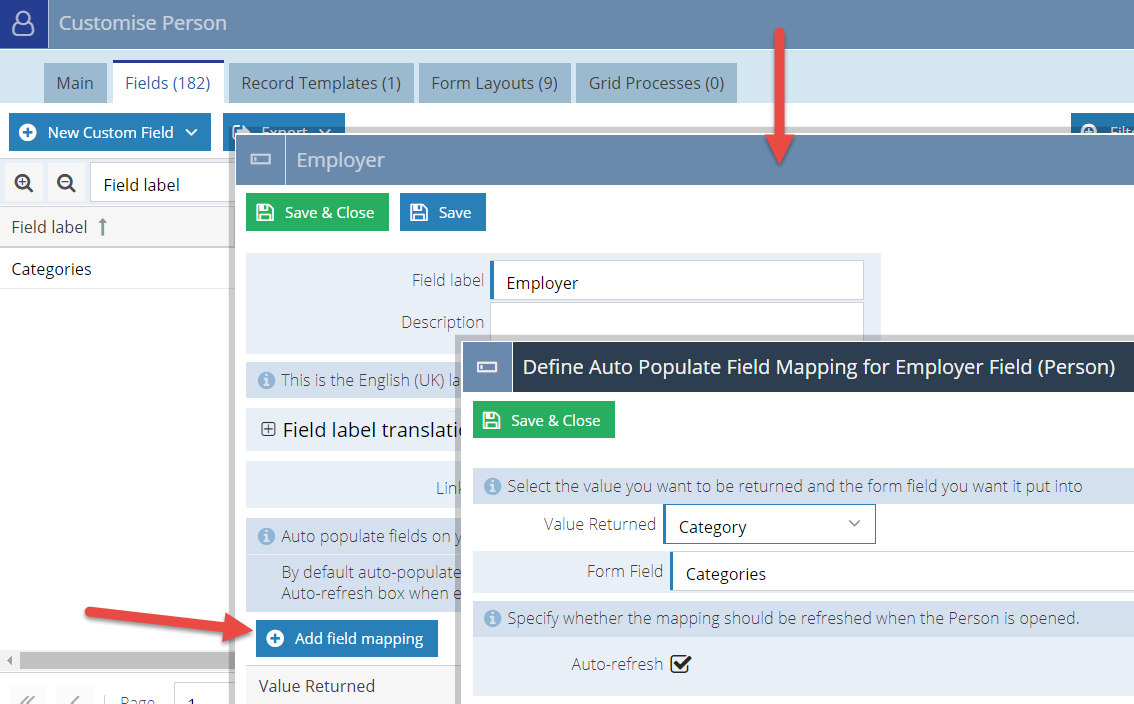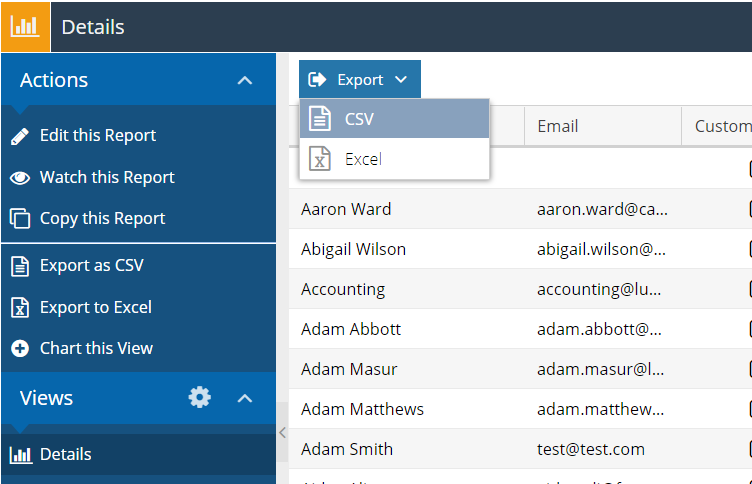Customer Forum
Pulling information from the Organisation to a Person Record
| Posted: 2018-04-19 17:59 |
|
You can achieve this by creating the fields from the Employer on to the Person Record, we would recommend that the Field Label and Data Type matches.
Once you have created these fields, you will then need to dynamically link them to the Employer. This means that when the Employer is selected, the fields on the Person Record will automatically populated with the values on the Employer’s Organisation Record. To do this, you will need to go to Customisation > Record Types > People > Fields > Employer > Add field mapping (select the fields you created).
We would recommend applying the auto-refresh setting, so that if the field is updated on the Employer record the Person record will be updated.
Please note: This will only work for mapping the Employer fields going forward/ when it is first set. The auto-populate will still work due to the refresh and you will see a message on top of the Person record prompting you to save this record.
To resolve the issue with historic Records, you will now need to build a Report to access the information you need from the Employer Record:
1. New Report > Blank Report > People 2. On the details tab, add the following columns: a) Person Reference (you will be using this as the unique identifier on the Import) b) Name c) Employer (main) > Field Name(s) 3. Now you have all of the necessary fields, you can Export this Report as CSV.
This file may need to be saved again in your Excel to CSV Comma delimited (or Comma Separated Values) file type – as older versions of Excel can convert the file format when opened.
You will then need to create a new Import for People, and map the relevant fields using the Person Reference as a unique identifier. The Person Records will now have been updated with the information from the Employer. |
- Log in to post comments