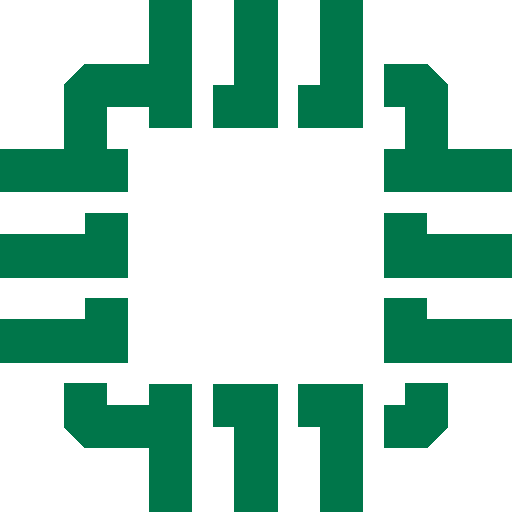WORKBOOKS IMPORTING TRAINING
If you’ve got data held in different systems or in spreadsheets you can import it into Workbooks from a CSV (Comma Separated Value) file. CSV files are a standard way of exchanging data between systems. The Workbooks importing tool is extremely powerful and allows you to carry out various types of import, for example:
- A ‘simple’ import of new data of just one record type, such as importing new Organisations, Products or Sales Leads;
- Import new records and ‘link’ them to existing records on your database. For example, you might want to import new People records and link them to existing Organisation records (because the person is employed by that Organisation), or you might want to import Activities (Tasks or Meetings) that are linked to existing People records.
- Extend the type of import you are carrying out so that you can import more than one record type at the same time. For example, you can import new People records with associated Activities, at the same time.
- Update the fields on existing records. Data that has been taken out of Workbooks for cleansing can be imported and the amended data overwrites the existing information. When using the update mode you can choose between simply updating existing records, or updating existing records AND creating new records, where there is not currently an existing record.
The free videos in this section are designed to help you with your import. New videos are added from time to time so if you can’t see what you’re looking for, do check back later. In the meantime, if you need additional import help, please check our Knowledge Base or contact support@workbooks.com.
For general training enquiries, please contact training@workbooks.com.