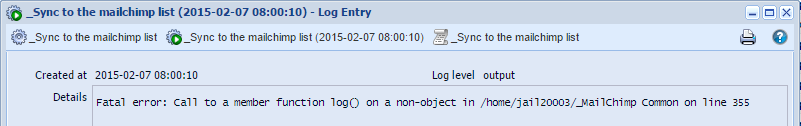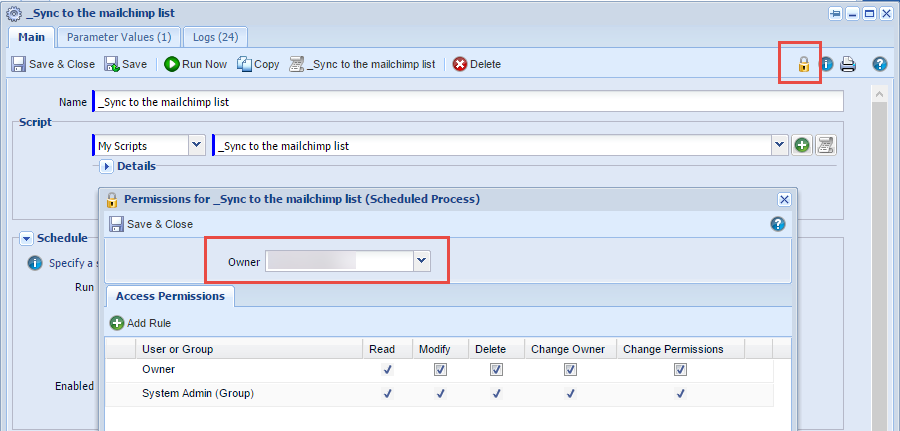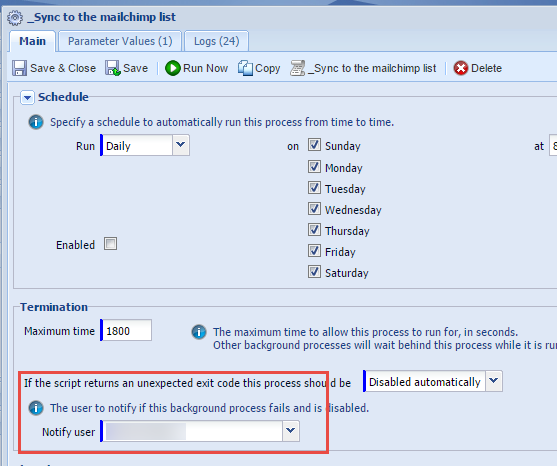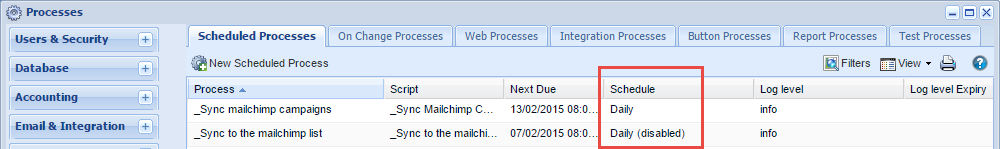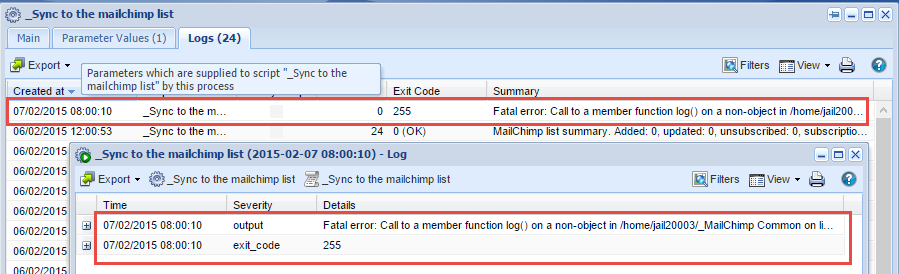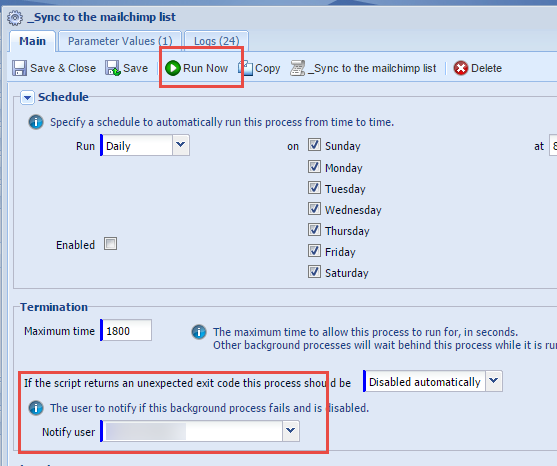Customer Forum
Fatal Error: Call to a Member Function log() on a Non Object
| Posted: 2015-02-13 09:36 |
|
Processes in Workbooks run as a user and thus adopt their capabilities and allocated licence edition/extensions. If a user leaves employment with your business, the best practice is to disable the user and remove their allocated edition so that the licence can be reused. If you decide to do this, you must also check any processes to ensure that they are not owned by the user otherwise when they try to run next, the process will fail and disable itself - most likely with the error message:
To check the owner:Click Start > Configuration > Automation > Processes > Scheduled Processes. There are two processes for Mailchimp called:
Open both of these and click the sharing padlock on the top right of the Process:
Change the Owner to another user. An "Automation user" is preferred if you have lots of scheduled processes. Otherwise, choose a user that has full access to the system and is exempt from password expiry. Click Save & Close when you are finished. Next, check the "Notify Owner" field on the Main tab to ensure this is set to someone that is still enabled (preferably a system admin). If the process fails, this is the user that will be notified of that failure and should be responsible for enabling it again.
How do I know if there's a problem?If this problem has happened to you, then you may notice that the data has stopped synchronising to Mailchimp or vice versa. To confirm, you can check the Process Logs by clicking Start > Configuration > Automation > Processes > Scheduled Processes. Check to see that both Mailchimp Processes are enabled. If they aren't, you'll see the word disabled under the "Schedule" column:
Open the disabled process and click through to the last page of the logging to find the error message:
At this point, you can confirm that the problem still exists by re-enabling the process and then clicking run now on the Main tab of the process:
If the Process fails again, then you'll need to follow the process in the "To check the owner" section. The process has more than likely disabled itself when the failure happened so you will need to tick the "Enabled" checkbox again on the main tab. |
- Log in to post comments