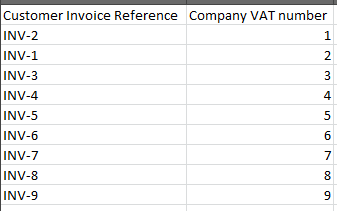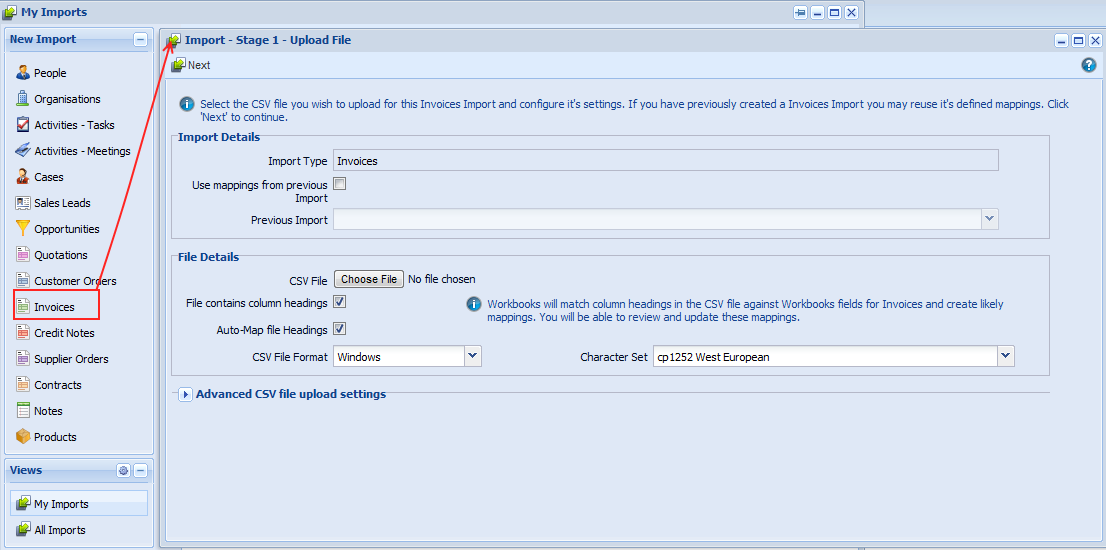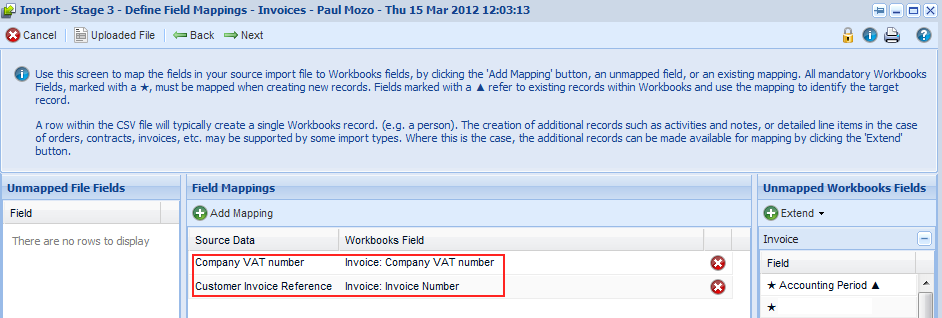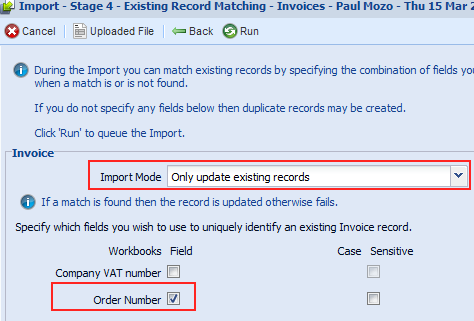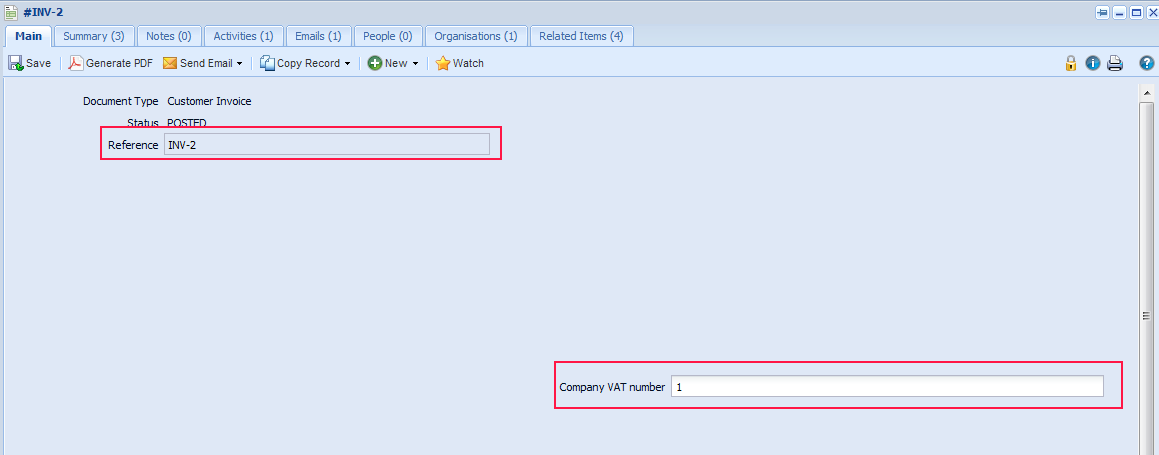|
Once an invoice has been set to POSTED you can only edit custom fields on the invoice record. You may want to update custom fields through an import.
In this example I have a custom field on invoices called Company VAT number which I want to update.
-
Create a CSV/Excel file with the invoice's reference number and any custom field values you want.
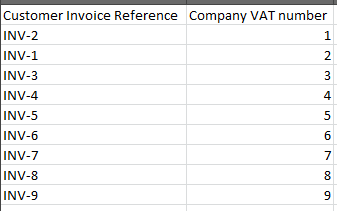
-
Once you have this CSV file, log in to Workbooks and go to Start > Import > Invoice.
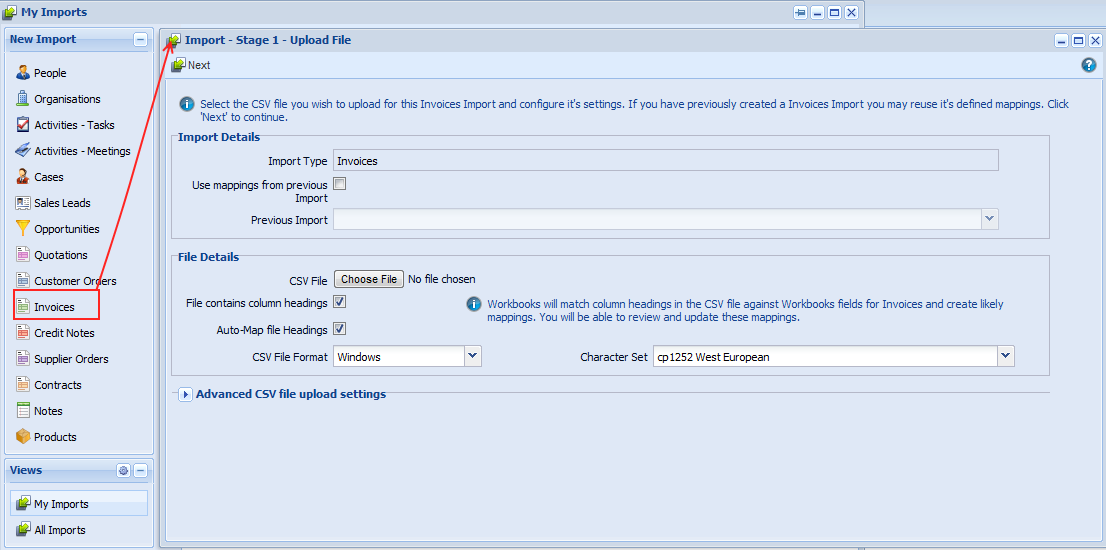
-
On the field mapping section of the import make sure the invoice reference and the custom fields match.
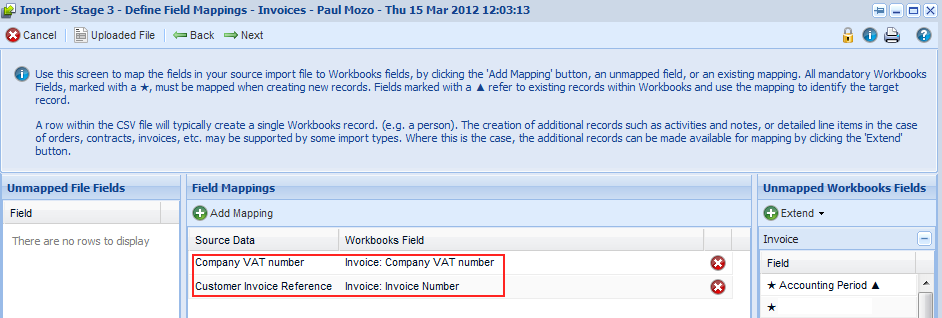
-
Make sure you set the import to 'Only update existing records' and that you uniquely identify records by the Invoice.
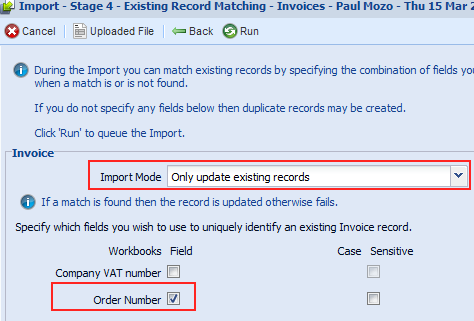
-
Once the import has finished running you should find that all custom fields specified have been updated
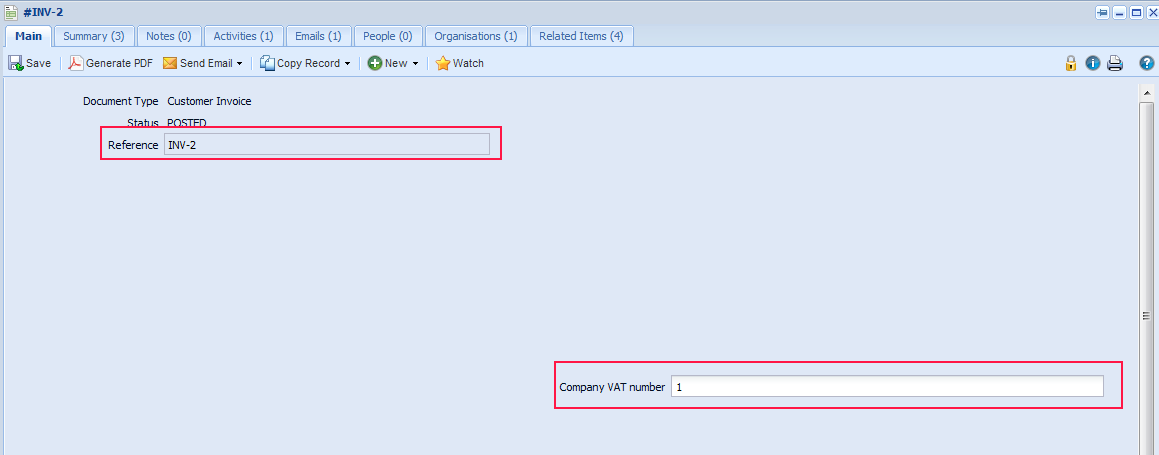
|