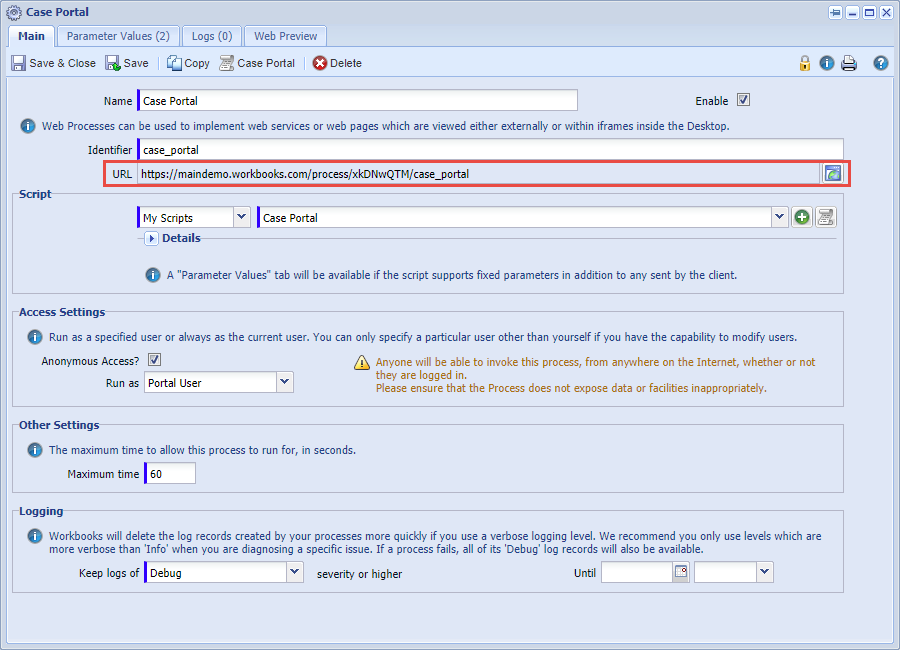Customer Forum
Embedding a Portal on your website
| Posted: 2017-10-27 15:29 |
|
If you are using any of our Portals - Case, Event or Webinar - then you can embed these on your website using an iFrame. You will need the Web Process URL to do this. You can find this on the Web Process for your Portal (Start > Configuration > Automation > Processes > Web Processes):
Your Web Developers can then take this URL and create an iFrame with it, using HTML like below: <iframe height="600px" src="https://maindemo.workbooks.com/process/xkDNwQTM/case_portal" width="100%"></iframe> |
- Log in to post comments