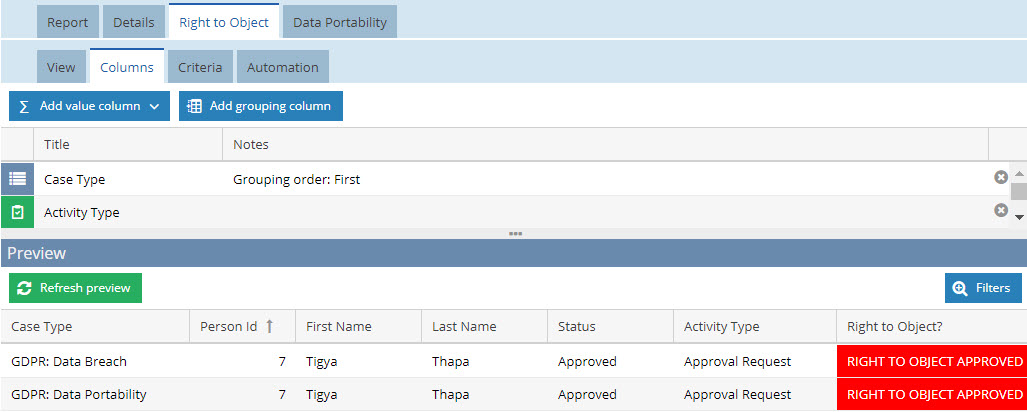Customer Forum
GDPR Case Management
| Posted: 2018-05-02 14:50 |
|
NOTE: This report forms part of our GDPR Packaged Service. For more information on this service please contact our support team on support@workbooks.com. Alternatively, you can implement this report and the GDPR Solution yourself using the GDPR Plugin available from the Workbooks Script Library. If you are following the Plugin, please ensure you name this report exactly as specified otherwise you will not be able to complete the installation. Most of the fields used in this Report, reference Custom Fields that are created via the Plugin.
This Report will have two Summary views, one will give you visibility over People who have exercised their 'Right to Object' and another will give you visibility over 'Data Portability' requests.
These Summary views will then be added either to Person/Cases/Activities (where relevant) as Report Cells. We have created this report for you with all views and columns/criteria that you need. You can access the report via our Report Template library. Click Start -> New -> Report -> Create report from a template and select "Template - GDPR - Case Management. From here, simply give the report the following name and save (if you are using the GDPR Plugin, remember to use exactly the name as provided): Report Name: GDPR Case Management DETAILS VIEW The details view of this report will not be used for any Report Cells or Dashboard views. The important information is shown in the summary views listed below. RIGHT TO OBJECT (Summary View) This view shows all of the Cases of type "GDPR: Right to Object". It brings in data from Activities and People records to enable you to calculate whether somebody has ever raised a Case of this type where there is an Approval Request marked as "Approved". If all criteria is true, the column "Right to Object" outputs the message "RIGHT TO OBJECT APPROVED", otherwise it shows "OK TO CONTACT". You could add this column as a Report Cell or People, Cases and Activities as required. DATA PORTABILITY (Summary View) This view shows details about People who have raised a Case of type "GDPR: Data Portability". This view can be set up as a Report Grid that sits on a tab of an Approval Request. From here, it is then easy to access all of the data that you hold about a particular Person, allowing for easy access to an exportable version that you can password protect and send to the client in a CSV or Excel file. TIP:Of course, you can add more Custom Fields to any of these Report Views as required. This report is just a starting point.
|
- Log in to post comments