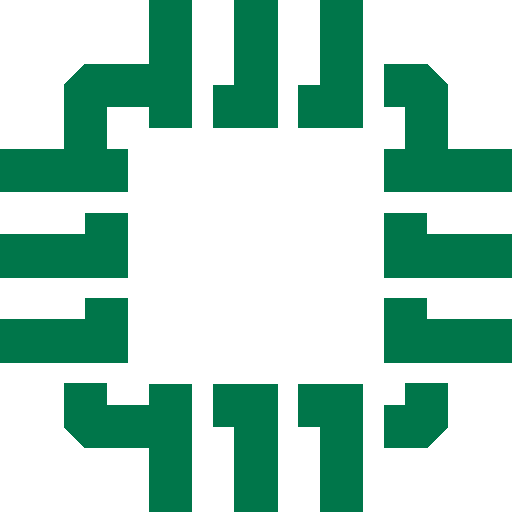Get a quick quote with our pricing calculator
Workbooks release – 4.7. Launching 9th of January 2016
De-duplication and Merging
We have added a capability which will highlight duplicate Organisations or duplicate People records. Having identified duplicates, users with the new capability will be able to merge the records, choosing which record to retain and which values from the duplicates to merge into the retained record.
The duplicate records will then be deleted. The capability has been given to System Administrators, only they can then decide which other users should also be able to use this functionality. For more information, click here.
Reporting
A number of enhancements have been made as highlighted below, click here for more information:
We have extended reporting to allow you to put Reports inside a record. It is also possible to constrain the results shown on the Reports so that they are specific to the record you are looking at. It works in a similar way to the existing Constrained Dynamic Linked Item custom field functionality. You will be able to:
- Reports inside records
- Display a Report in a grid format on the main tab of a record
- Display a Report in a separate tab on a record
- Display a single value from a Report in a cell on the main tab of a record
- Constrain the values on the Reports based on other fields in the record.
Further details can be found here.
Target values
It is now possible to add a target value into a report making it much easier to measure performance against target. You will automatically see columns for the Actual value, the Target value and the Achieved value, which will be displayed as a percentage.
Conditional styling (colour coding)
Reporting now allows you to apply conditional styling based on the value in a column. You’ll be able to specify a lower and an upper threshold, which controls three colour ranges (below the lower threshold, between the two and above the upper threshold). By default traffic light red / amber / green colours will be applied, but you’ll be able to specify colours of your choice. In addition, if more thresholds are required, users will be able to use calculated styling to apply more advanced CSS styling.
Copy summaries
To make it quicker to create summary views that contain the same columns as existing summaries, you can now simply copy summary views within one Report.
Limiting the number of rows returned
If you’d like to create a Report that returns, say, the top 5 results, this is now possible using a limit setting.
Record & Field Renaming
It’s now easy to change the name of records within Workbooks so if you’d prefer Organisations to be called Companies, or People to be called Contacts, it’s quick to amend. In addition, it’s now possible to change the label on standard fields in Workbooks so, for example, if you’d like the label for Postcode/Zipcode to say simply Postcode or just Zipcode this can be updated easily and one change will amend the name throughout the system.
When looking at the Fields tab on a record type (within Configuration), you’ll see that both Custom and Standard fields are displayed in one list. Click here for more information.
Multi-Language
If your company has offices in other countries and you’d like users to be able to see Workbooks in the language of their choice, we now support this functionality. We have completed translations into Spanish, German and American and are currently working on a translation into French.
Any other language can be supported, including multi-byte character sets. This functionality will require a specific licence and is currently only available in Beta. We’d welcome your thoughts on which other languages we should support so feel free to contact support@workbooks.com with your feedback or to request involvement in our Beta program. For further information about Multi-Language, click here.
Licensing
It is no longer possible to assign records to a user who does not have a valid licence. If a user leaves and you remove their licence, existing records will still show as being assigned to them but their name will not appear on the Assigned to picklist. If you have allocated more licences to users than you have purchased, a warning banner will be displayed at the top of the desktop for all your users.
Clicking on the banner will open a window showing your licence usage and the over-allocation. Your System Administrator should address the situation by checking that the currently allocated licences are correct and, where appropriate, purchasing additional licences. For more details about this, click here.
Campaigns
Enhancements have been made to Campaigns as highlighted below, click here for more information:
Custom fields on members
We’ve added the ability to include custom fields on Campaign Members, so you can track additional attributes for your target market.
Mailshot templates
Now you can use fields from a Marketing Campaign, including any custom fields, as placeholders on Mailshot email templates, providing you with much more flexibility when communicating with your target market.
Zapier Integration
We are connecting Workbooks to Zapier, which is an integration platform allowing you to connect Workbooks to lots of different systems. The basic concept is that we develop a connection to Zapier which our customers can use to build the workflows they need. Zapier calls these workflows Zaps. Zaps are a combination of triggers (something happens) and actions (a resulting action happens in another tool).
The foundation work to create these Zaps has been carried out for Invoice records. This functionality is being made available in Beta. For more information about Zapier, click here or if you’d like to be involved, please contact support@workbooks.com.
Other Changes
Copying databases
When databases are copied all automated processes and triggers are disabled.
Custom Fields
Custom Fields are now created and updated using background tasks. A newly created Custom Field will have a status of Being Created. It will only be usable within a database when its status changed to Available. This may take a few minutes for a large database. If notifications are enabled, you will receive a notification when the field is available. More information can be found by clicking here.
To see our live Roadmap please – click here.