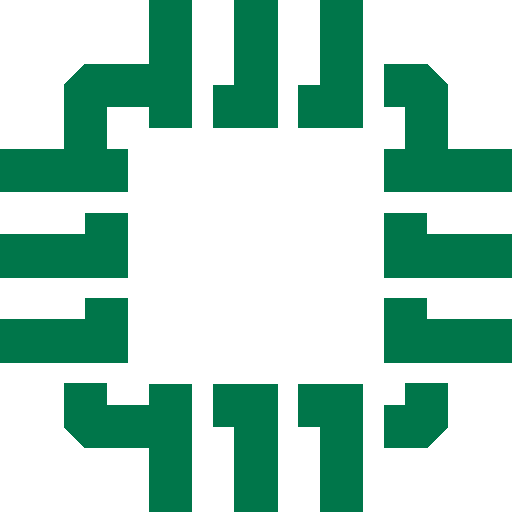Get a quick quote with our pricing calculator
How to identify your unhappy customers…before your competitors do!
 We all know that retaining customers is easier than finding new ones, but do you really know if your existing customers are happy campers, a little bit grumpy or down right mad about the products or services you provide?
We all know that retaining customers is easier than finding new ones, but do you really know if your existing customers are happy campers, a little bit grumpy or down right mad about the products or services you provide?
At Workbooks we use a simple but effective traffic lights system to keep track of customer sentiment. Customers are marked as either Red, Amber or Green.
Red = They are unhappy and at risk of leaving us
Amber = A little unhappy, we need to improve their perception
Green = All is good
The old adage is that all customers should be treated equally, but this just doesn’t make any sense. If you have a large customer who is unhappy, you really should invest more time in getting them back on track.
5 Ways to use a traffic lights system effectively within your business 
- Make sure all customer facing staff have access to the traffic lights. This should include at least Customer Services, Sales and Finance. The last thing you want is a sales rep trying to sell a new product to an existing client, only to find out they are really hacked-off because a customer services issue hasn’t been resolved.
- Make it easy to find: Make the information front and centre and easy to access. Can a sales rep get it on their mobile just before a customer meeting?
- Allow anyone to set a client account to Red or Amber and make sure people feel empowered to do so. If the accounts department learns a customer is unhappy while chasing an invoice then encourage them to highlight the issue and set the status accordingly.
- Make it easy: Don’t create a complex workflow to put a customer at risk, a simple dropbox or checkbox on a CRM record should be enough.
- Make sure you have a process for following up: Nothing is more discouraging for staff (or customers) if they highlight a customer problem and nobody does anything about it.
 How Workbooks use their CRM to support Red, Amber and Green processes:
How Workbooks use their CRM to support Red, Amber and Green processes:
Workbooks has a pick list on an organisation record that anyone can set to Amber or Red, we also have a scheduled email report which is sent round each day automatically notifying management of any customers that have been moved to Red or Amber.
Finally, we have a scheduled ‘At Risk’ meeting every two weeks, where the appropriate people review the management cases and Activities are created in Workbooks and assigned to people to ensure action is taken.
We use case records to track ‘Management Cases’ to ensure they are resolved successfully.
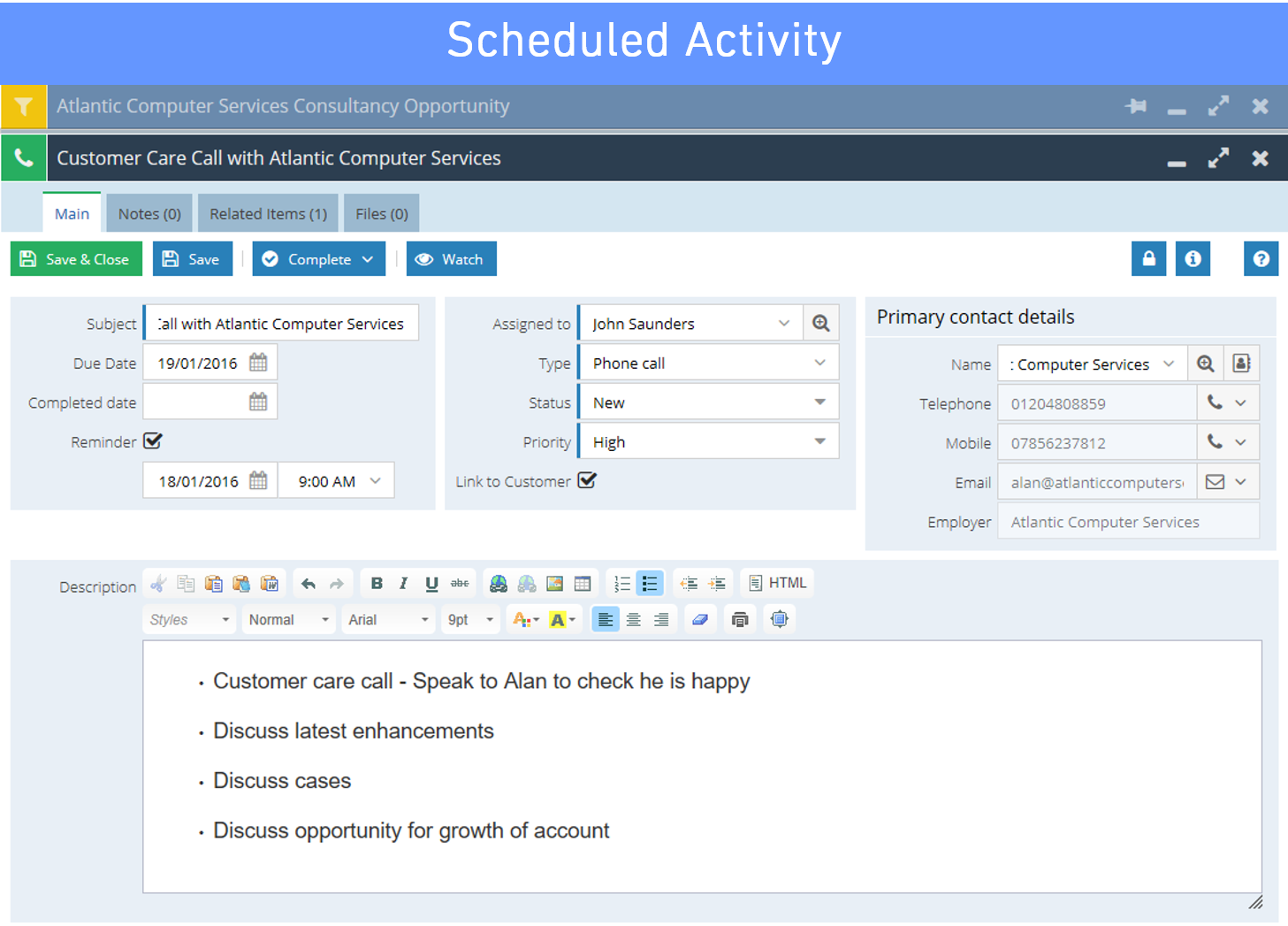
The Red/Amber/Green status is automatically populated onto Customer Cases and Sales Opportunities so our Customer Services and Sales teams can see if there is an issue, without having to open the customer record.
We create Scheduled Activities in Workbooks for our Customer Care team to check-in with clients. This ensures all customers are called to see if they are happy.
These calls are a valuable source of feedback, but they also generate new business opportunities for us, so the results more than compensate for the effort required.
Our CRM system makes managing this customer care process simple and easy for everyone. Helping us keep our customers glowing green and not angry red.