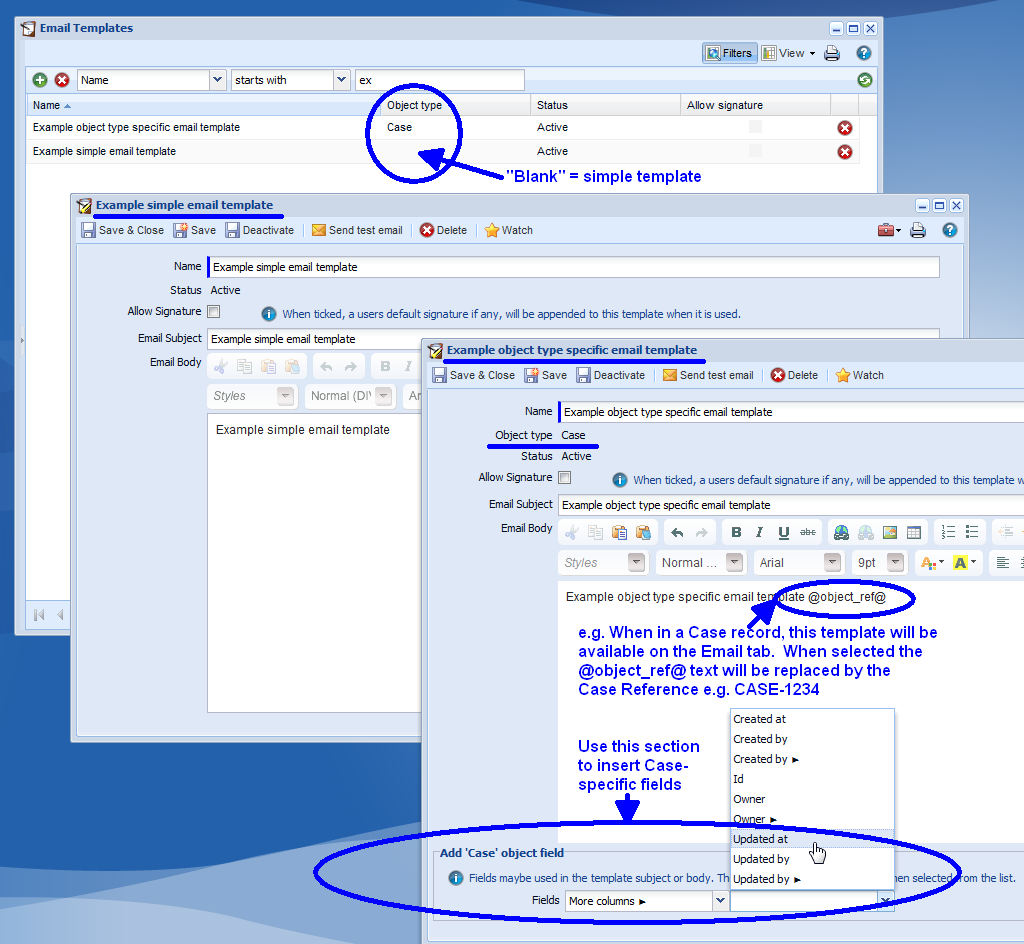Customer Forum
Why isn't my email template displaying the field values?
| Posted: 2011-06-27 10:25 |
|
Why isn't my email template displaying the field values? It's just displaying the field names / place holders e.g. "Dear @firstname@," is being displayed rather than "Dear John," |
| Posted: Mon, 27.06.2011 - 12:16 |
|
How was the email template created? Is it a simple or object type specific email template? This page explains the difference - Email Templates. To check, open the Email Templates landing page and review the "Object type" column. If the field is blank then you've created a simple template that doesn't "pull-through" object type specific fields. e.g. A simple template cannot be used to pull through a Case's reference number, or a Sales Lead's status. You'd need to create an object type specific template and use that. This screenshot shows the Email Templates landing page and examples of both simple and object type specific email templates: (click to enlarge)
|
- Log in to post comments