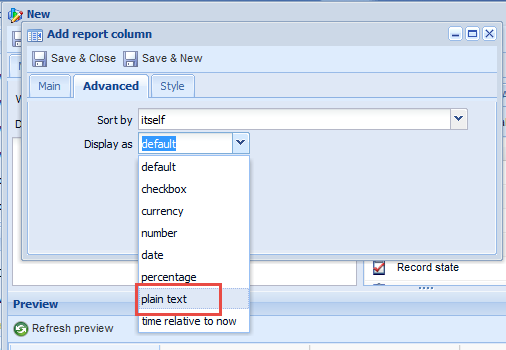Customer Forum
Rich Text Fields Display HTML Tags on Export
| Posted: 2014-09-01 10:20 |
|
We have a free text field marked as narrative which is the meeting information. I am trying to export these on an Excel or CSV file. However when I do they come out with numerous html tags such as <div> which is making these narrative were difficult to read and look unprofessional. How do I remove these when exporting them? |
| Posted: Mon, 01.09.2014 - 13:16 |
|
Hi Tim, Unfortunately, it's not possible to format the text of a Rich Text field before exporting it from a Landing Page in Workbooks. However, what you could do is write a report to identify the records you wish to export ensuring that you add in the Rich Text Field, within the "Advanced" tab of the report column, you can format the field as "Plain Text" to remove the HTML tags as shown below:
As a final step, you can then export the contents of the report to an Excel or CSV file just as you would from a Landing Page. |
- Log in to post comments