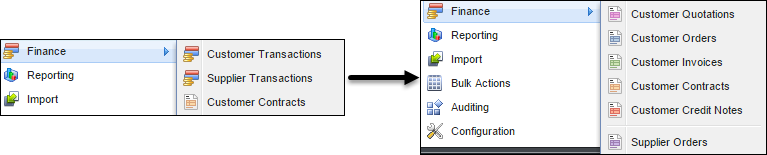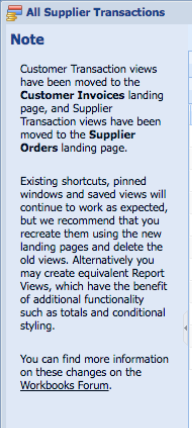Customer Forum
Changes to the Customer Transactions Landing Page
| Posted: 2016-07-07 11:09 |
|
In the Summer 2016 release, you will see that rather than a Customer Transaction and Supplier Transactions Landing Page, they have now been split out into the different record types. Why has this been done? This is to improve the performance of the Landing Pages, they will now load faster. What effect will this have? Existing Saved Views All of your Views will still exist, but they will have moved. This will mean that:
If you would like to move which Landing page the Views that are based on Customer/Supplier Transactions appear on, you will need to recreate these using Reports. This can be done by: 1. Creating a report based on 'Accounting Documents' If you don't have too many saved Views that you use, you may wish to re-create the View anyway to take advantage of the performance improvements made for this release. Pins and Shortcuts These changes mean that Pins and Shortcuts to Views that are based on Customer/Supplier Transactions will still work but they will load slower and the menu on the left hand side will appear as per the screenshot below.
Therefore, we suggest that you recreate the Pins and Shortcuts to point to the new Landing Pages. Pinned Windows can be deleted via your Preferences.
|
- Log in to post comments