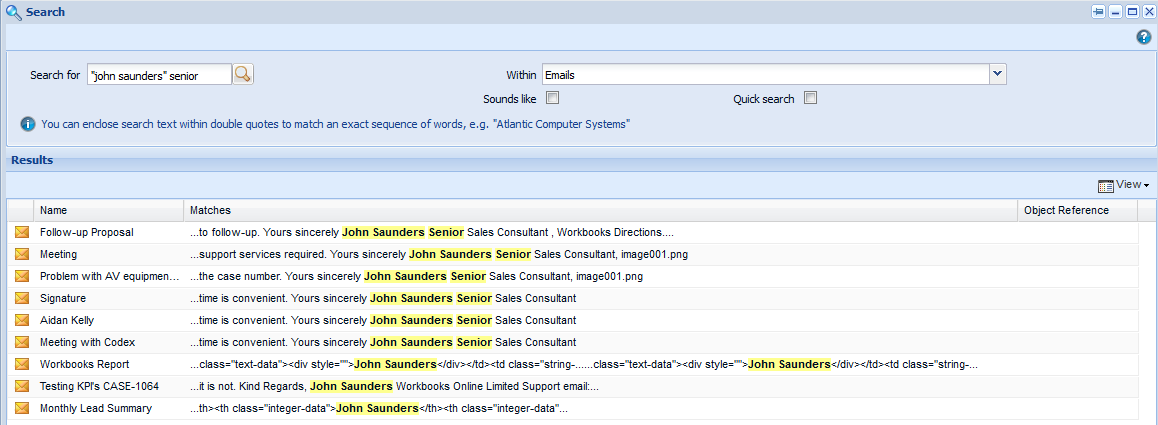Customer Forum
Searching Email Content
| Posted: 2017-08-08 09:50 |
|
It is possible to search through the Synopsis of an email using the Quick Search bar on the Workbooks Toolbar. The Synopsis of the email is the first 5,000 characters of HTML code within the email body, in a regular email this will equate to approximately 2,000 characters of text, though it is worth noting if you have a number of images or CSS styling within the email this will limit your character count. You will need to un-check the Quick Search checkbox so that the system searches more than the key fields; we would also advise restricting the search to just Emails. Please note that the search string should be no more than 10 words at present. If you are looking for a specific phrase or set of words, we would advise enclosing the search string in double quotes so that the system searches for an exact match rather than all emails that contain any of the search words.
|
- Log in to post comments