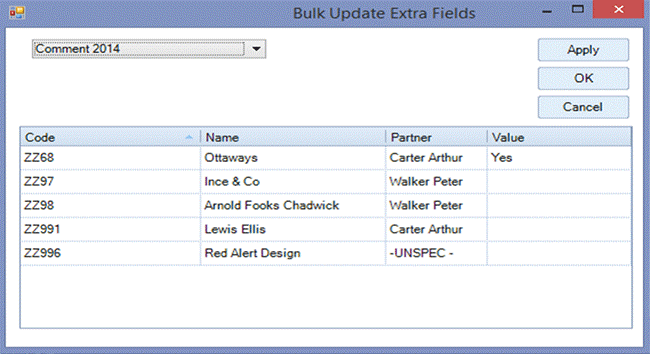Customer Forum
CCH Central: How do I update extra fields for clients or contacts?
| Posted: 2018-08-31 10:09 |
|
To update extra fields for clients or contacts, select the clients/contacts by ticking on the tick box in the grid and select 'Extra Fields'. The 'Bulk Update Extra Fields' window opens.
To set the value for the extra field: - Select the extra field from the dropdown box Click Apply to save the changes. N.B Changes are not saved until the user presses OK or Apply. |
- Log in to post comments