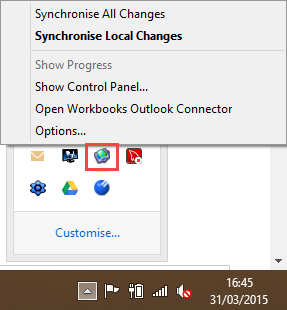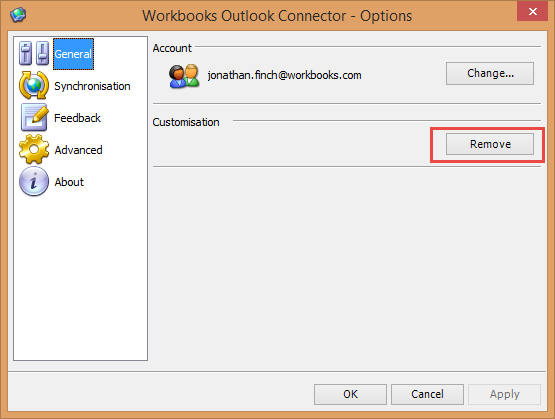Customer Forum
How to Remove the Customisation
| Posted: 2015-03-31 16:20 |
|
Sync issues, impossible to resolve conflicts or internal errors can often be resolved by removing the customisation of the Workbooks Outlook Connector and running the first sync again. To remove the customisation, right-click on the Workbooks Outlook Connector icon in the taskbar and select Options...
In Options, simply click the Remove button under Customisation.
Which will take you back to the first run assistant - note your previous filter settings will be retained. |
- Log in to post comments