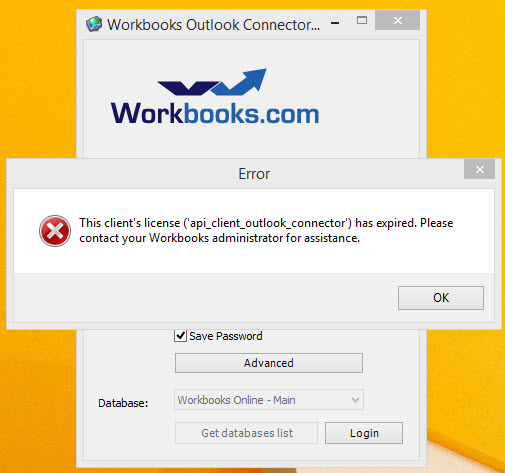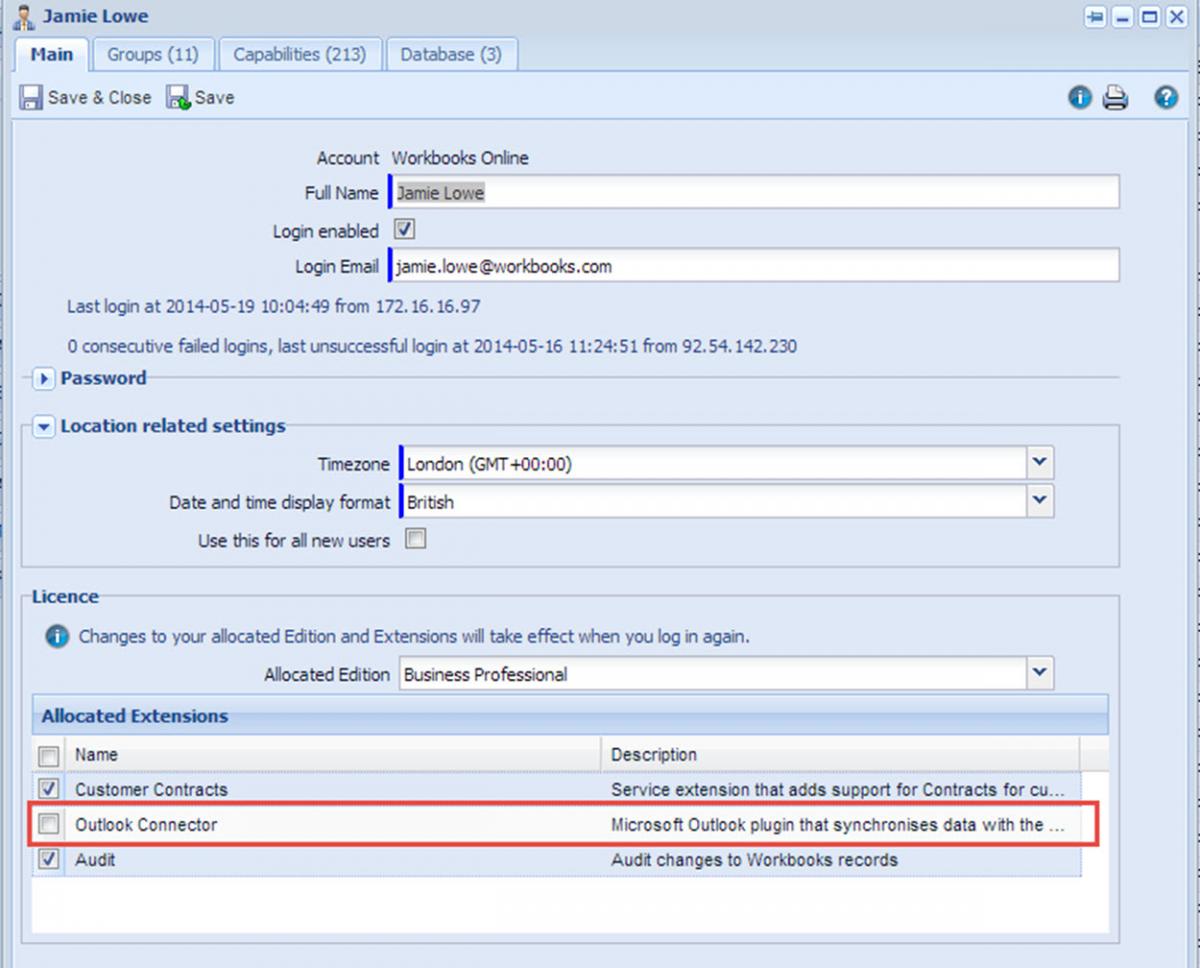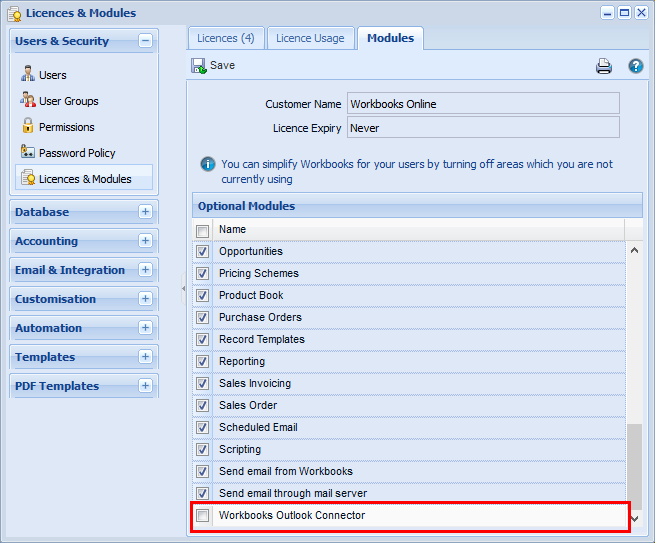Customer Forum
Unable to login - 'This client's license has expired' error.
| Posted: 2014-05-19 12:49 |
|
The Outlook Connector will fail to login if the allocated extension is not enabled for the user within Workbooks - it will give the following error: This client's license ('api_client_outlook_connector') has expired. Please contact your Workbooks administrator for assistance.
To resolve the issue, you'll need to go to Start > Configuration > Users & Security > Users and select the affected user. From there you'll need to check the box next to the Outlook Connector to enable the licence.
With the allocated extension enabled you will able to return to the Outlook Connector and login successfully. NOTE: If the error message persists, check that the Outlook Connector module is enabled. To do this go to Start > Configuration > Users & Security > Licences & Modules click the Modules tab and ensure the checkbox next to the Outlook Connector is ticked.
|
- Log in to post comments