

Customer Forum
Using a conditional average formula
| Posted: 2013-02-14 09:33 |
|
When reporting you may wish to find the average of values returned from a conditional statement. Using an Opportunity report as an example, we will try to find the average value of each User's Opportunities currently at 'Stage 3 - Closing'. Using the formula below (wrapping an IF statement with AVG) will divide the Net Value of Stage 3 Opportunities with the total number of Opportunities, not just records that have returned a positive value.
To work around this, you will need to re-write the formula to manually work out the average as below:
This is finding the total value of Opportunities at 'Stage 3 - Closing' and dividing this figure by the total number of records at 'Stage 3 - Closing'. See the below screen shot to demonstrate how each formula has returned different results:
|
| Posted: Mon, 12.08.2013 - 10:41 |
|
In next release of Workbooks, due out in late summer, you can build the same report by undertaking the following steps:
The details view now shows all Opportunities, who they are assigned to, their Name and other pieces of information. A summary view can be built to carry out the conditional average calculations shown in the post above. To do this:
The incorrect calculation stated above uses the following formula:
'AVG(IF( PARENT('Name') = 'Stage 3 - Closing', PARENT('Net (home currency)'), 0))'
This will divide the Net Value of Stage 3 Opportunities with the total number of Opportunities, not just records that have returned a positive value. The correct formula to use is:
'SUM(IF( PARENT('Name') = 'Stage 3 - Closing ', PARENT('Net (home currency)'), 0))/SUM(IF( PARENT('Name') = 'Stage 3 - Closing', 1, 0))'
This formula finds the total value of Opportunities at 'Stage 3 - Closing' and divides by the total number of records at 'Stage 3 - Closing', gibing the correct figure. |
- Log in to post comments
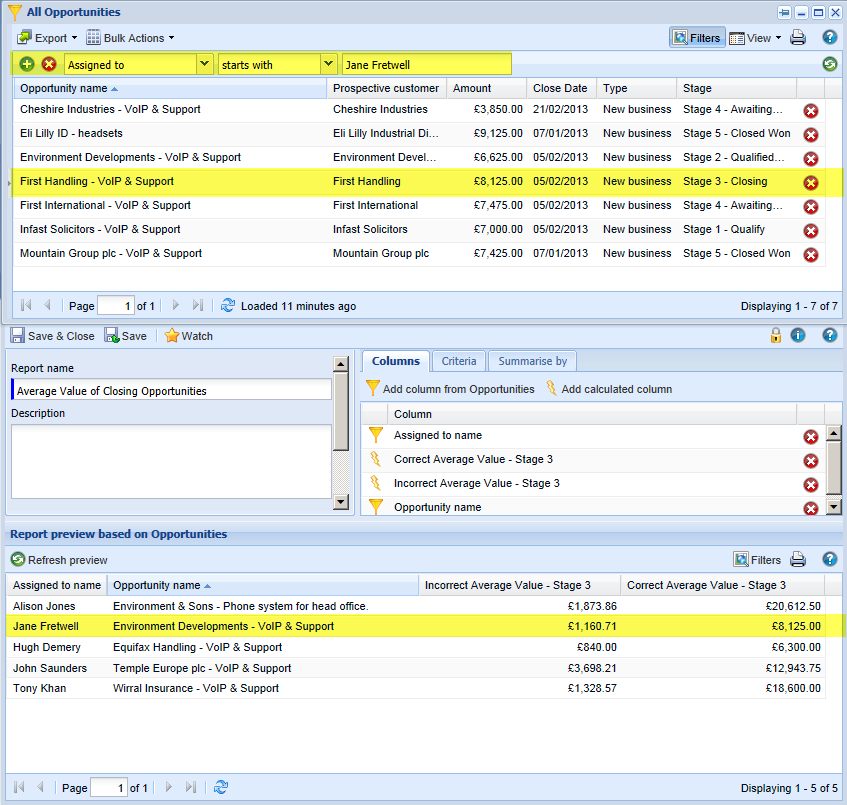
.png)