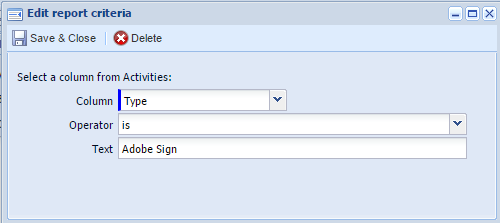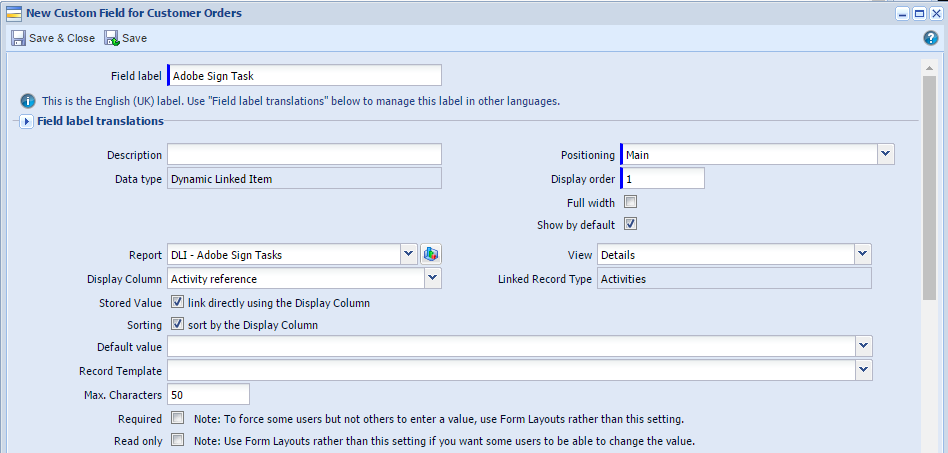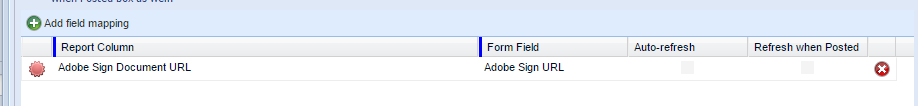Customer Forum
Create a DLI Custom Field to open Adobe Sign Tasks easily from your records
| Posted: 2016-09-14 08:58 |
|
NOTE: Please make sure that you have installed the Adobe Sign Plugin and followed the steps on our Knowledge Base page before following the instructions in this post. The button processes will look for a DLI called ‘Adobe Sign Task’ to update when the Task is first created. This means that you will be able to open the relevant Adobe Sign Task straight from the record without having to look down the list on the Activities tab to find it. The plugin is unable to build this DLI and its corresponding report, so this will need to be manually created. Please make sure you follow all of the steps below. You can build this report from a Template called 'TEMPLATE - Adobe Sign Tasks DLI', then skip straight to step 2, or to build it from scratch, please start from step 1.
If you would like to set up a Report Cell to see the status of your Adobe Sign Task, please read Forum Post '2. Create a Report Cell Custom Field to show the Adobe Sign Document Status for your records (optional)' |
- Log in to post comments