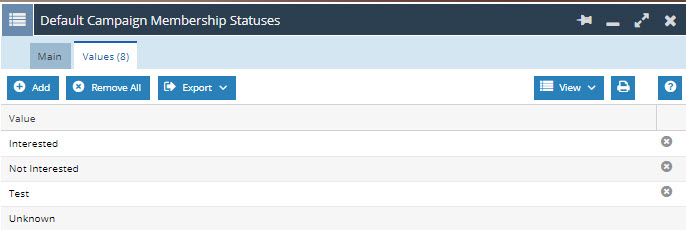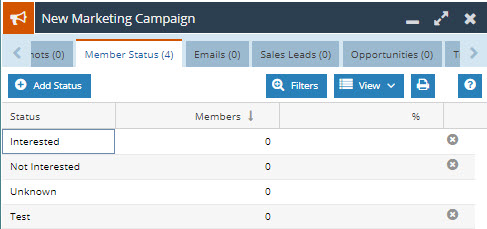Customer Forum
How to change default Member Statuses within a Marketing Campaign
| Posted: 2017-08-14 09:56 |
|
Prerequisite: You will need to be able to access the Configuration Menu in order to make these changes. If you do not have this Capability please speak to your System Admin. Within Workbooks you are able to access a Picklist Default Campaign Membership Statuses. Adding values to this Picklist means that whenever a new Marketing Campaign is created these values will be populated in the Membership Status tab. To access this Picklist go to Start > Configuration > Customisation > Picklists and open the Picklist Default Campaign Membership Statuses.
From this Picklist it is possible to remove existing Member Statuses such as Interested, however you are unable to remove the Unknown status. This will only take affect on newly created Campaigns, for existing Campaigns the statuses will still need to be added manually.
|
- Log in to post comments