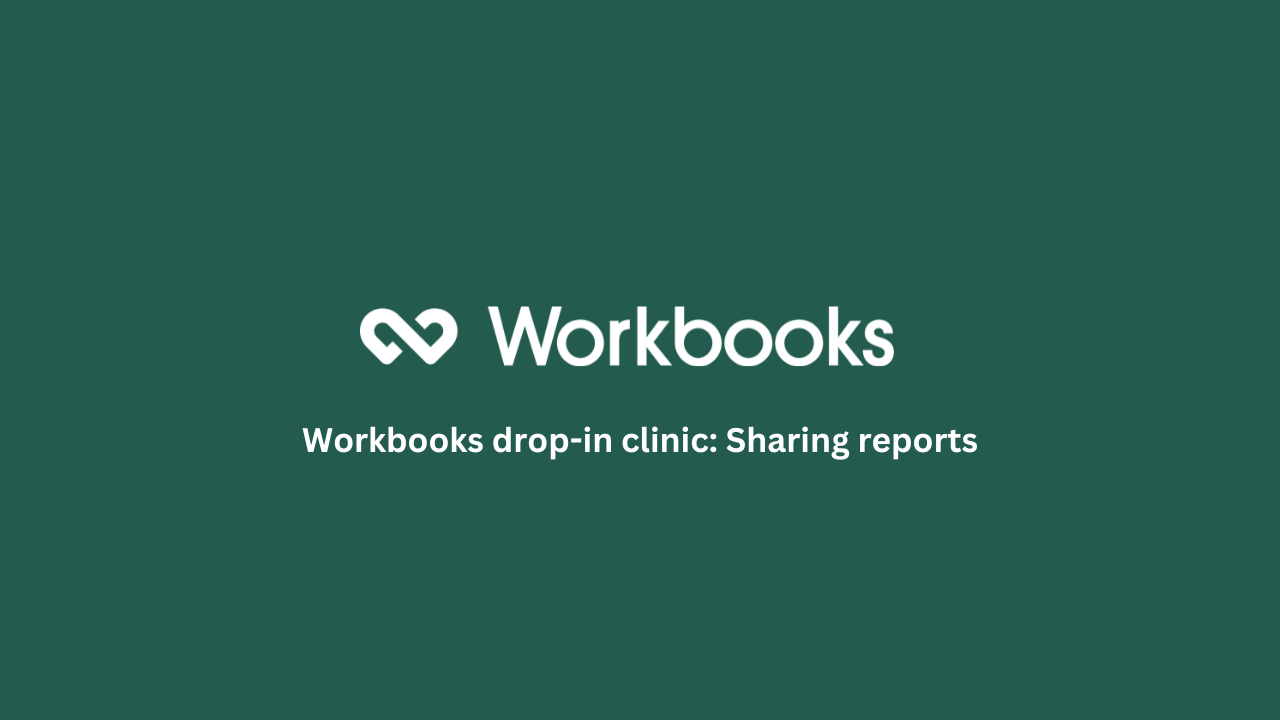Join our support team and other users in our new bi-weekly webinar where you can get tips, tricks and support.
In this week’s session, we’re going to show you how to share the information from your reports with others.
We’ll be covering:
- Using the Sharing padlock, to give your colleagues access to reports you’ve built;
- Sending reports as a scheduled email, allowing you to share information with not only other Workbooks users but also people outside your business;
- Adding reports to Landing Pages, Dashboards and Springboards to give quick and easy access to the data most important to your business.
- Displaying reports within Records to dynamically display data in an efficient way.