How to Stop SLA Breaches
Customer experience has never been so vital for businesses. In a cutthroat market with minimal differences between competitors’ features and pricing, customer service is wielded as the ultimate weapon to win clients over and gain a critical competitive edge.
In fact, data shows that customer-first businesses see nearly double the revenue growth of non-customer-first businesses.
However, the process of courting your clients doesn’t end once you land that all-important account. As a matter of fact, this only marks the beginning of your relationship — and you’ll need to prove your commitment to superior customer service on an ongoing basis.
So, how can you ensure that each of your clients receives the service they pay for?
Here, we’ll discuss the importance of a service level agreement (SLA) for customer service and how you can prevent SLA breaches from undermining your positive customer experience.
What is an SLA?
An SLA describes the parameters of the service a customer can reasonably expect from a supplier or vendor. This agreement lays out the metrics that both parties should use to measure the quality of a service, and also outlines the solutions or penalties that may ensue when the vendor fails to meet the terms of the contract.
On the part of service providers, an SLA is important for managing customer expectations. The document allows them to limit the circumstances wherein they can be held liable for incidents such as performance issues or outages.
As for customers, an SLA helps to gauge what the vendor has to offer and compare terms to the SLAs of competing providers. It also provides an avenue for reparations in cases of service issues.
Common remedies may include:
- Service credits
- Refunds
- Extended service
- Service level improvements
- Priority support
Any contract without an SLA is open to misinterpretation and could be exploited. Hence, the SLA protects both parties involved in the agreement, and should be aligned to both of their primary objectives.
What happens in SLA breaches?
An SLA is used as a guide for both the customer and service provider — and it’s imperative that each party closely adheres to the terms set out in the agreement. Failure to do so could result not only in operational losses but also in wasted opportunities for revenue growth.
However, breaches of the SLA can happen. These occur when the supplier fails to provide the level of service outlined, even if through no fault of their own.
There’s no one-size-fits-all answer to measure the loss in an SLA breach. Generally, the penalties imposed to erring parties are heavily dependent on two major factors:
- The commercial negotiation terms
- How much damage the breached SLA causes
At times, customers collect huge loss fees from the provider, while others prefer credits in exchange for future services. Either way, an SLA breach dramatically reduces a client’s confidence in the provider. And while no foolproof plan exists to completely eliminate the possibility, there are measures that can be implemented to avoid breaches of SLA.
Enter customer relationship management (CRM) software.
How can CRM help measure against SLAs?
CRMs provide a convenient way to track how long service representatives take to resolve support requests. SLAs serve as a logical foundation in drafting key performance indicators (KPIs) and helping teams monitor their performance against the established KPIs.
Essentially, SLAs function as “timers” that customer support representatives can use to see how much time they have remaining to settle a support request. This way, your business can gain an in-depth understanding of the responsiveness of its employees, particularly in addressing customer needs.
SLAs also permit CRM users to pause the timer based on the status reason of a particular support request. For instance, if a customer service representative cannot proceed with the required action because the customer has yet to supply the required information, the status reason will be “Waiting on Customer” or “Pending Customer Response”. However, the time spent on hold will still be tracked and recorded.
To learn how some of our partners have leveraged the Workbooks platform to manage and prevent SLA breaches, take a look at our customer success stories.
Types of SLAs
The success of a customer support system largely depends on the time elapsed from the moment a query is sent up to its resolution. SLAs will typically specify how long the company has to respond to and resolve any inquiries from its users, as agreed by both parties.
And while every business has a unique SLA, these are the basic types of agreements between service providers and customers.
1. Response SLAs
This SLA sets a deadline to respond to each incoming query from a client. Assigning a response time to each message means that customers are not left to wonder when they are going to receive a reply or update.
Additionally, an immediate response shows that the company is acknowledging the customer’s concern. Once clients are notified that a human agent is attending to their query, they are likely to perceive the experience positively and be patient while waiting for a resolution.
2. Resolution SLAs
It’s a careful balancing act to set an acceptable timeline for resolution while still delivering quality results. These are the concerns that resolution SLAs target.
Every unique query or issue is assigned a resolution SLA, which includes a deadline for closing or resolving the ticket. This ensures that each customer’s report is appropriately handled rather than agents focusing on closing it as quickly as possible using template responses.
3. Issue-based SLAs
Some queries require speedier replies, such as outages or service errors. Issue-based SLAs set unique deadlines for these particular ticket types.
They typically work to categorize an issue based on its severity or impact, specify response and resolution times, and outline the most appropriate resolution for more urgent problems.
What to do in an SLA breach
Despite taking all the necessary precautions to ensure that you meet specified SLAs, committing a breach remains a possibility. Unexpected situations may occur, systems experience downtimes, employees overlook certain tasks, and before you know it, you have an overdue response on your hands.
Even if this isn’t your ideal scenario, the good news is that there are solutions.
As long as you don’t make it a habit to breach your SLAs, customers tend to focus more on how you handle the delay rather than the breach itself. So, what’s the correct approach to take when an SLA is breached?
1. Be honest with your client
There’s never a perfect moment to deliver bad news. Instead of waiting for one, it’s best to be transparent about the delay and acknowledge any SLA breach to your customer upfront. Even if the response is not yet overdue, take the initiative to determine whether you can meet the deadline and inform the waiting customer immediately.
When communicating an anticipated SLA breach, strive to be as open and transparent as possible. Inform the customer of the circumstances that led to the situation, then share how your team plans to handle the concern. Most importantly, you should apologize for failing to fulfill your end of the agreement, and provide updates as you go forward.
2. Review your reminders and escalations configuration
One key strategy is to leverage automations so that every SLA breach is handled as quickly and efficiently as possible. Make sure that any reminders reach the relevant staff with the capability to take action. These should be set up to be sent early so that they are addressed in a timely manner.
You should also revisit your escalation paths to ensure that the right people are involved, and update the management chain for every breach that occurs.
As one example, you might use CRM to implement a color coding system. You can assign the color red for instances of breached SLAs, amber to signal that your team only has an X amount of time before a breach happens, and green to signal to your agents that you still have a lot of time before an SLA is breached.
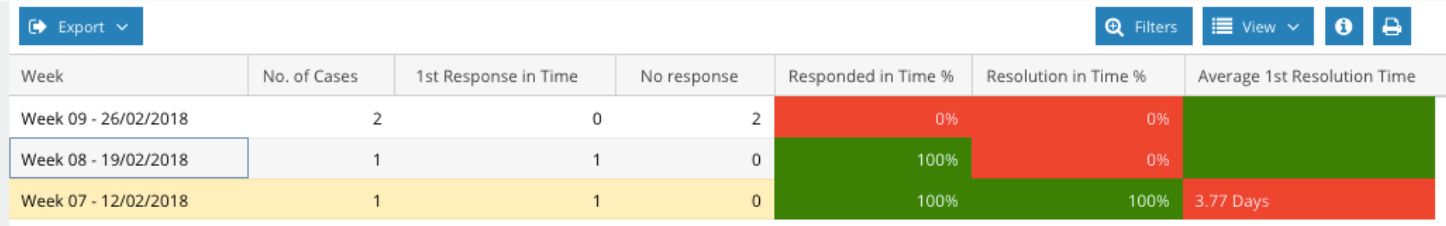
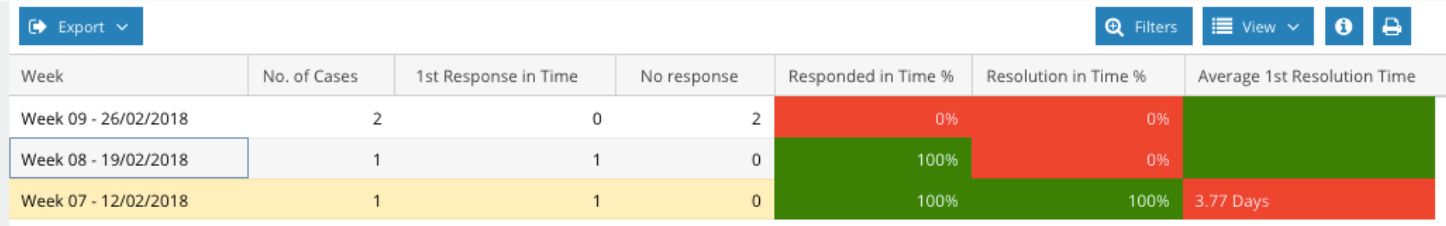
Workbooks make it easier for your team to keep track of any breach cases with a simple dashboard that tells you whether you have met your SLAs. Book a demo with a member of the team and we’ll walk you through some of the key ways that CRM can help you keep your services on track.
3. Adapt your processes to ensure it doesn’t happen again
If you’re detecting consistent SLA breaches, then you’ll need to closely inspect what could be causing this.
As one of the most commonly cited causes of SLA breaches, you should assess whether your team is overwhelmed with work. If this is the case, then it might be worth your while to start automating repetitive tasks to ease their workload.
You should also search for any internal bottlenecks that might be contributing to the breaches. If you spot any, review your system to find ways to minimize friction and improve your customer experience.
Workbooks can help your finance, sales and marketing teams to automate repetitive tasks and divert their attention to higher-priority strategic efforts. Learn more about our services and training courses for effective CRM implementation here.
Manage SLA breaches with Workbooks
CRM is widely recognized as one of the most crucial tools in customer service. In the modern age, an increasing number of companies are searching for ways to exceed customer expectations and provide a memorable, best-in-class experience — and SLAs are critical to this.
Plus, organizations want more visibility over what is going on across their business, particularly in customer support. CRM offers an automated system that can uncover what triggers a breach of SLAs, who breaches SLAs, and which process consistently delivers the best results.
The insights these platforms provide can be transformative when leveraged by both your customer service agents and management team in decision making.
But keep in mind that CRM is not purely a customer support tool. It also connects your marketing, sales and finance teams, providing one destination for knowledge sharing, streamlining operations, and propelling new business growth.
To keep ahead of your competition, utilize CRM software that will power superior customer service across all areas of your business. In particular, the Workbooks platform can provide higher responsiveness and greater efficiency as a CRM specializing in implementation for professional services businesses.
Get in touch with a member of the team to discuss your needs today, and you could be offering your customers better customer service tomorrow.