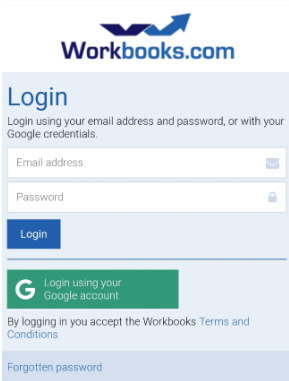- Welcome to the Knowledge Base
- Introduction
- Training
- Getting Started
- Preferences
- Activities
- Cases
- Forecasts & Quotas
- Importing Data
- Leads
-
Marketing
- Introduction to Marketing
- Marketing Campaigns
- Mailing Lists
- Products
- Mailshots
- Upload Library
- Templates
- Event Management
- Compliance Records
-
Spotler Integration
- What is Spotler?
- Navigating your Spotler homepage
- GatorMail
-
GatorLeads / Web Insights
- Tracking Code
- Setting up the Plugin
- Viewing Web Insights Data on your Form Layouts
- Domain Names and Online Activities
- Reporting incorrect Leads created through Web Insights
- Reporting on Web Insights data
- Using UTM Values
- Why aren’t Online Activities being created in the database?
- Why is GatorLeads recording online activities in a foreign language?
- GatorSurvey
- GatorWorkflow
- GatorPopup
- Opportunities
-
Integrations
- Mapping
- Electronic Signing Tools
- Creditsafe Integration
-
Zapier
- Introduction to Zapier
- Available Triggers and Actions
- Linking your Workbooks Account to Zapier
-
Setting up Zaps
- Posted Invoices to Xero Invoices
- Xero payments to Workbooks Tasks
- New Case to Google Drive folder
- New Case to Basecamp Project
- New Workbooks Case to JIRA Ticket
- Jira Issue to new Case
- 123FormBuilder Form Entry to Case
- Eventbrite Attendee to Sales Lead and Task
- Facebook Ad Leads to Sales Leads
- Wufoo Form Entry to Sales Lead
- Posted Credit Note to Task
- QuickBooks Online
- Survey Monkey responses to Tasks
- Multistep Zaps
-
Email Integrations
- Email Dropbox
- Workbooks Exchange Server Sync
- Workbooks Outlook Connector
- RevenueGrid Intelligence and Engage
-
Event & Webinar Integration Tools
- GoToWebinar
- ON24
- Microsoft Office
-
Outreach
- Installation
- Outreach Authentication
- Sync People to Outreach Prospects
- Sync Organisations to Outreach Accounts
- Sync Workbooks Opportunities to Outreach
- Sync Tasks/Activities from Workbooks to Outreach
- Sync Outreach Sequences to Workbooks
- Sync Outreach Sequence States to Workbooks
- Sync Outreach Sequence Step Numbers to Workbooks
- Sync Prospects/Accounts/Opportunities from Outreach to Workbooks
- Sync Outreach Tasks/Calls/Meetings to Workbooks
- Scribe/Workbooks Connector
- RingCentral
- Auditing
- Comments
- People & Organisations
- Projects
-
Reporting
- Introduction to Reporting
- Using Reports
- Charts
- Exporting Reports
- Advanced Reporting
- Report Snapshots
- Dashboards
-
Transaction Documents
-
Introduction to Transaction Documents
- Displaying & Adding Transaction Documents
- Copying Transaction Documents
- Transaction Documents Fields Help
- Transaction Documents Line Items Help
- Printing & Sending Transaction Documents
- Managing Transaction Document Currencies
- Managing Transaction Document Statuses
- Setting a Blank Default Currency on Transaction Documents
- Credit Notes
- Customer Orders
- Invoices
- Quotations
- Supplier Orders
- Contract Management
- Sagelink
-
Introduction to Transaction Documents
- Auditing
-
Configuration
- Introduction to System Administration
- Users & Security
- Preferences
- Database
- Accounting
- Email & Integration
-
Customisation
- Creating & Modifying Picklists
- Theme
-
Record Types
- Creating Custom Fields
- Report-based Custom Fields
- Linked Fields & Reference Fields
- Record Templates
- Form Layouts
- Customising relationships between parties
- Opportunity Stages
- Custom Records
- Automation
- PDF Configuration
- Contact Support
- Releases & Roadmap
September 2019 Release
Release date: 15th September 2019
Copy Document
Additional functionality added to the Copy Document function
When using the Copy Document function from any Transaction Document you will now have additional options. When copying a Document, as well as being able to create a new Document, you will be able to copy Line Items from one Document to another that already exists; for example, adding upgrade Order Line Items to a Customer Contract.
You will also be able to copy a subset of Line Items, rather than copying all of them from the source Document. This can be used when creating Credit Notes or Supplier Orders to only copy the Line Items that are specifically required. Full details on this functionality can be found on our Knowledge Base.
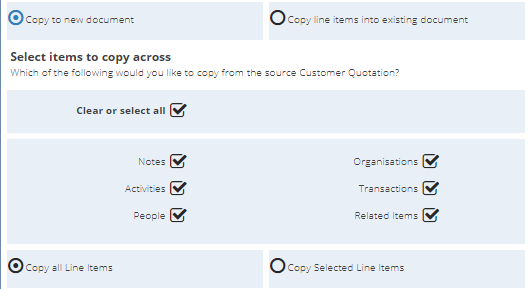
GatorMail
Send Transactional Emails through GatorMail
The GatorMail Integration has been enhanced to allow for sending details of Tasks and Accounting Documents within emails generated through GatorMail. This functionality can be used in a number of ways, including to send out Invoice Reminders, Contract Renewals or Meeting confirmation emails. Full details can be found the Forum where you will be able to review the prerequisites & setup, as well as a worked example.
Fields
Decimal Places on Decimal Custom Fields
The number of Decimal Places can now be specified on a Decimal number Custom Field on a field by field basis. By default this will be set to two decimal places, however, this can be amended to display between zero and five decimal places.
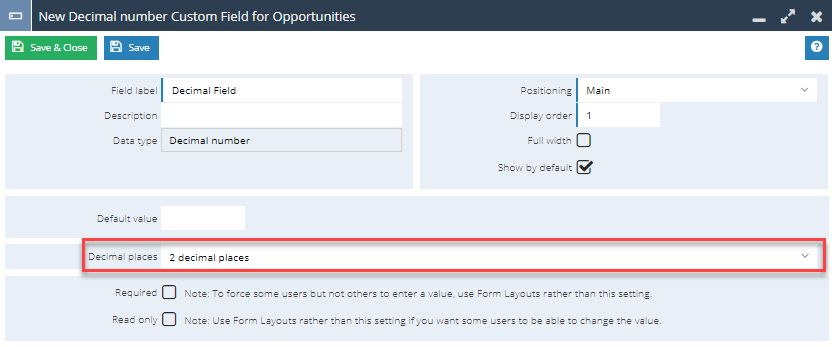
Reporting
Scheduled Emails Owner
The Owner column can be exposed on the Scheduled Emails Landing Page. This allows you to easily sort and filter Scheduled Emails by the User that they will send as, meaning that in the event of roles changes or users leaving the company you can easily see which Scheduled Emails will be affected and need to be amended.
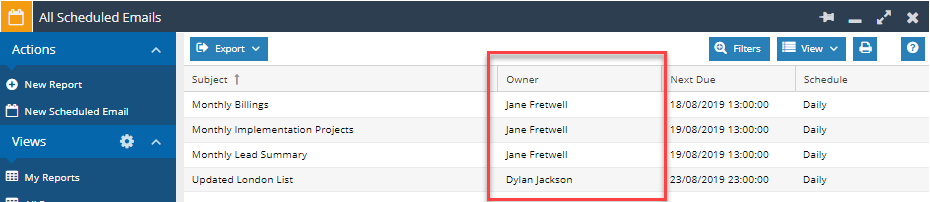
Drill into Grand Total on Summary Views
It is now possible to drill into the Grand Total of a column in the Summary View, drilling into this column will show all of the underlying data in the Report view rather than just what is in that particular grouped column.
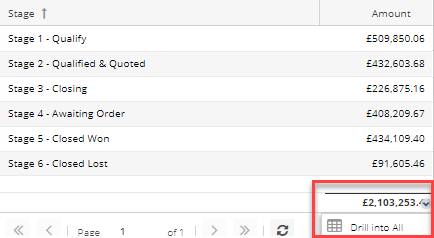
New Calendar Filters and Criteria
Criteria and filters can now be applied in Reports or Landing Pages date columns to return results in the next three, six, nine or twelve months, to help identify and return records where close or due dates are upcoming without the need for a calculated column.
Values Columns now come with a Display Summary option
Total, Count and Average summarised can be added to any column in a Report on any view. This means for example that the total amounts for currencies can now be displayed on a Details view without the need for creating a Summary View and a summarised column.
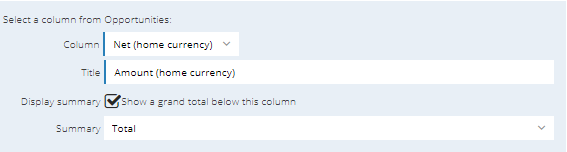
Financial Period Reporting Functions
New reporting functions have been introduced that can be used within calculated columns to output Financial Year information. These additions should simplify reporting where you may want to see what quarter of the financial year a date falls into. More information on this can be found on our Knowledge Base.
Marketing Campaigns
Memberships tab now shows most recent changes first
The default view of the Memberships tab for People, Leads and Organisations will now be ordered by the ‘Updated at’ column. As a result, it will show the most recent, and likely most relevant, Campaign or Mailing list memberships at the top of the page.
Mobile
No longer able to access the legacy Workbooks Mobile Client
We have now removed the ability to log into the legacy mobile client when accessing the login page through a mobile device. Users can log in as normal to use the modern mobile layout.