July 2025 Release
Release date: 19th July 2025
We’ve been working on standard maintenance and upgrades, which means you won’t see many changes to Workbooks this time. The changes you will see include:
- Improvements to Accessibility;
- An upgrade to the editor used for Rich Text / HTML fields;
- Copy Line Items;
- Small changes for Projects.
Accessibility
The accessibility of Workbooks is important to us, and for that reason we have started making improvements across the product. Specifically, we are working to meet WCAG 2.2, which will help Workbooks to be useable not only by those using different zoom levels, keyboard navigation or screen readers, but for all our users. You can find more information on the Accessibility of Workbooks on our Knowledge Base here.
Rich Text Field Upgrade
The editor used for Rich Text and HTML fields has been upgraded. The look has therefore changed slightly, but otherwise all the normal features are still there.
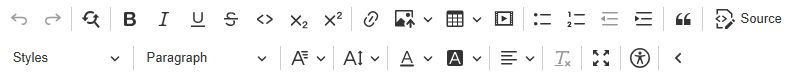
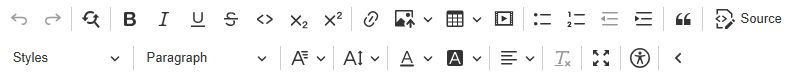
We have made improvements to the Image manager. It is already possible for you to copy and paste images into the field, or drag them in from a File Manager, but we have improved the upload options, and improved the usability of finding images in the Upload Library.
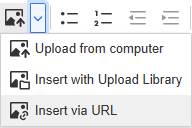
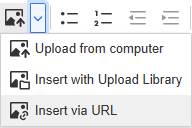
There is also a new ‘Insert media’ option, which allows you to embed videos in the field. This only works with certain websites like YouTube or Vimeo; for the full list of supported sites, see our Knowledge Base.
Copy Line Items
There is now a button at the beginning of Line Items to duplicate the Line. It will copy all values from the Line, including custom fields.
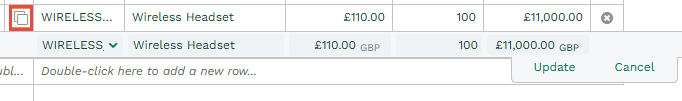
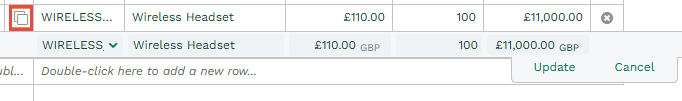
Bulk Delete
Bulk Delete is now available on Mailing Lists and Mailshots.
Projects
More improvements will continue to happen to our Projects module in future releases, but for now in this release we have made a couple of small improvements:
Tab on Organisations and People
Projects now appears as a tab on Organisations and People. From there you can create new Projects against that customer, or see any of their existing Projects.
Set Progress from Project Task Status
The ‘Progress’ field on a Project Task can now be set automatically from the Task Status. By default, new Projects will set the Progress to 100% when the Status is set to ‘Complete’, but you can configure your own Progress Percentages from the ‘Task Statuses’ tab of the Project Settings. This could be used to support project planning or resource management, especially for Tasks that have clearly defined stages.
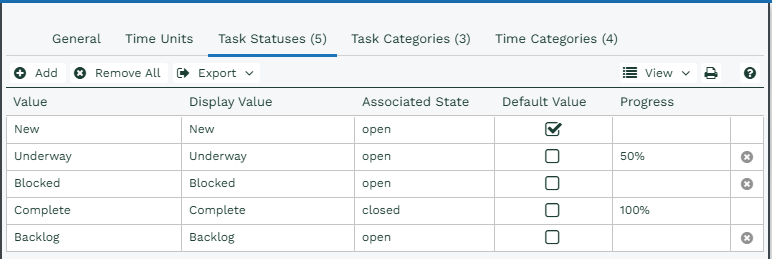
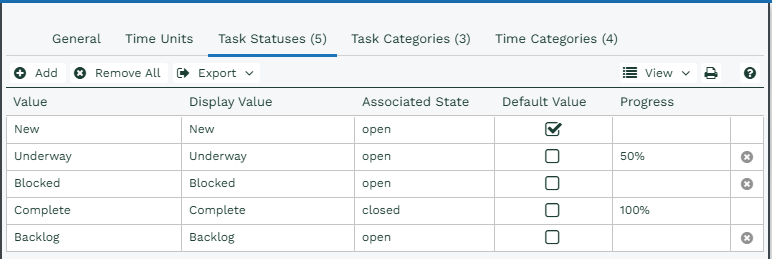
Project Start Date
The Project Start Date field is no longer required, nor populated by default with the project creation date.
API
The Projects API is now visible, meaning that it is now possible to write custom scripts for Projects, or use our Field Updater plugin.
NOTE: the Project, Project Task, Member, Role, Time Entry and Budget record types are Public, but Delivery records are still Private.
Behind Schedule Tasks
Overdue open Tasks are already highlighted in red; now open Tasks that are not overdue but also have not started on time will be highlighted in yellow. This matches the banner colours when Activities are displayed in cards. Meetings will not be impacted.
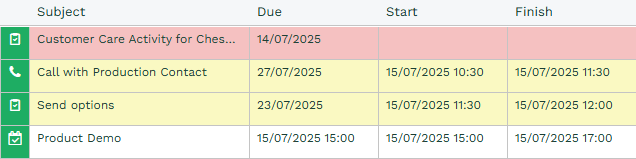
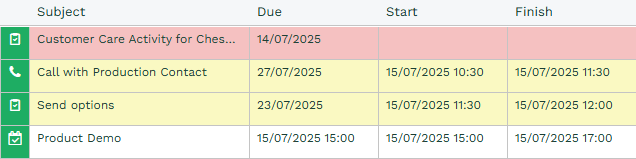
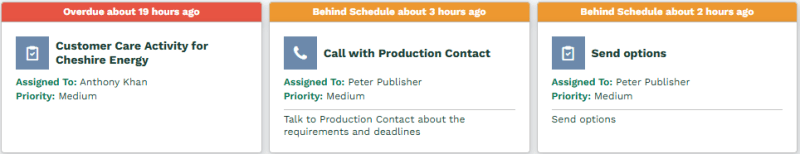
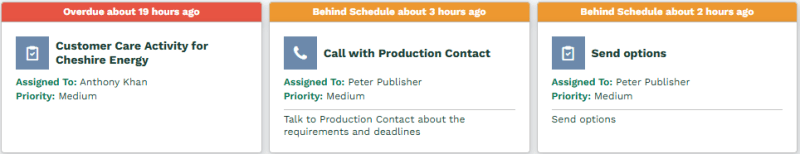
You can also find Overdue or Behind Schedule Tasks by filtering on the corresponding columns.
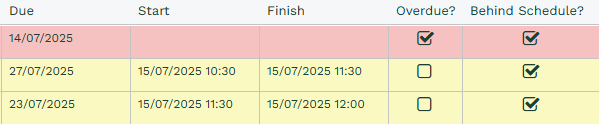
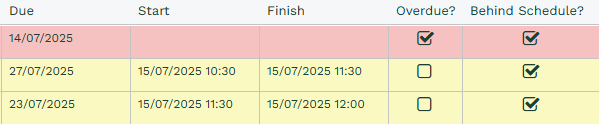
Other Small changes and Bug Fixes
- Labels on Pie Charts should now show when the chart is in a Dashboard, and not require the window to be expanded.
- The Primary Contact will now save successfully on Project Tasks.
- Mapping filters on People now work again.
- Target Sets can have more targets
- Google Doc Notes have been deprecated