November 2017 Release
Release date: 25th November 2017
Improvements to the New User Interface
Thank you to everyone who has been using the new User Interface as part of our Early Adopters Program. The feedback we have received so far has been useful, and has enabled us to work on further improvements to the UI which will be available in this release. We’ll continue to provide the new UI to Early Adopters over the next week and will transition all customers to the new UI in due course. By default, when the new UI is enabled, it will default to the Classic theme, which is the same as you would be using currently. System Administrators will be able to control these settings, including allowing users to switch to the Modern theme in their Preferences.
You can find further information about the Configuration options within the new UI on our Knowledge Base, as well as information about what has changed.
Classic Theme
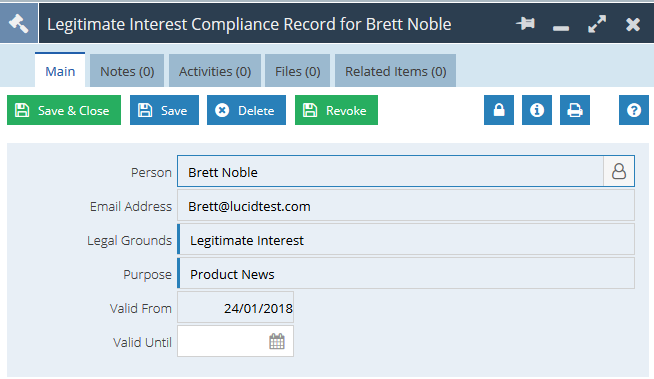
Modern Theme
.png)
Coloured and resizeable Map Pins
Customers using the Mapping Module can now change the colour and size of the pin based on criteria within a report.
.png)
Further information about how you do this, including an example can be found in our Knowledge Base.
Reporting
- The Report Editor screen layout has been condensed to be optimised for smaller screens. This means that:
- we have renamed the Main tab to ‘Report’ – the options on this tab will remain the same.
- the Details and Summary tabs continue to appear across the top.
- the Name and Description of the view will now appear on a View Tab, alongside Columns, Criteria and Automation.
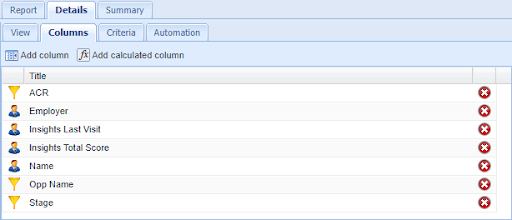
- We’ve made it easier to see the Reference of the Report you are editing by including it in brackets in the title bar of the Report Editor.
.png)
- We’ve added additional filters to the ‘In calendar range’ option on Landing Pages and in Reports, so you can now filter on items that occurred:
- 2 months ago.
- In the last 2 months.
- In the last 2 months and this month.
Importing
- You can now extend to more than one Mailing List and Marketing Campaign when importing People, Sales Leads and Organisations.
- You can now bulk delete imports via the Import Landing page.
Other Changes
- We’ve made some changes to the way that Search works to improve performance. It previously searched for any records containing any of the words you searched for. It will now search for all records that contain all words you have searched for. An additional option of ‘All words’ has been added, so to revert back to the previous way of searching, you simply need to uncheck this.
.png)
- Exchange Rates will no longer be populated automatically. When creating new or updating existing rates, they will have to be entered manually by the user.