Setting up the Plugin
We have created a Web Insights Plugin, which will speed up the process of getting various fields and processes created in Workbooks so that the data from GatorLeads can be brought into Workbooks. The Plugin will create:
- a new section within the Email & Integration panel in Configuration called Web Insights.
- a scheduled process to bring in updates from the GatorLeads service. The scheduled process will run every 5 minutes, but you can amend it if you wish to.
- two record types:
- Online Activities
- Domain Names
- a number of custom fields. These will be available to be added to form layouts for Sales Leads, People and Organisations and will hold Web Insights data such as ‘Insights Score’ and ‘Insights Last Visit date’.
- Domain Name records for each of your Organisations and Sales Leads with the website field completed. You can find further information about Domain Records here.
The below video will run through the steps to setting up the plugin, or alternatively, please refer to the steps outlined further below.
Step 1: Enable the Module/Extension
Before setting up a plugin, make sure that Marketing Automation module has been enabled in your database by going to Start > Configuration > Users & Security > Licences & Modules > Modules.
Step 2: Add the Plugin
To set up the plugin, go to Start > Configuration > Automation > Plugins > Add Plugin and select Workbooks Web Insights. You will then need to click on Install.
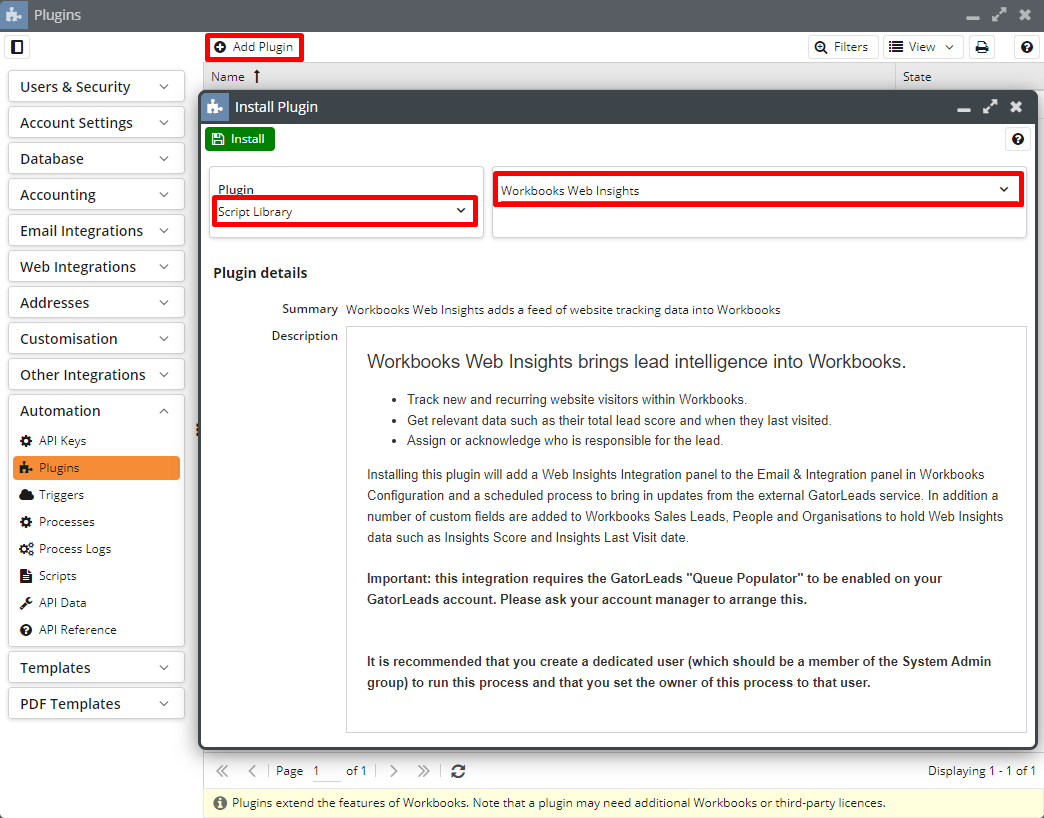
Step 3: Enter your GatorLeads account details
To complete the setup, the next step is for you to enter your GatorLeads account details. You will need to close the Configuration window, open it again and expand the Other Integrations section. You should then click on Web Insights to see the form and fill in your GatorLeads credentials.
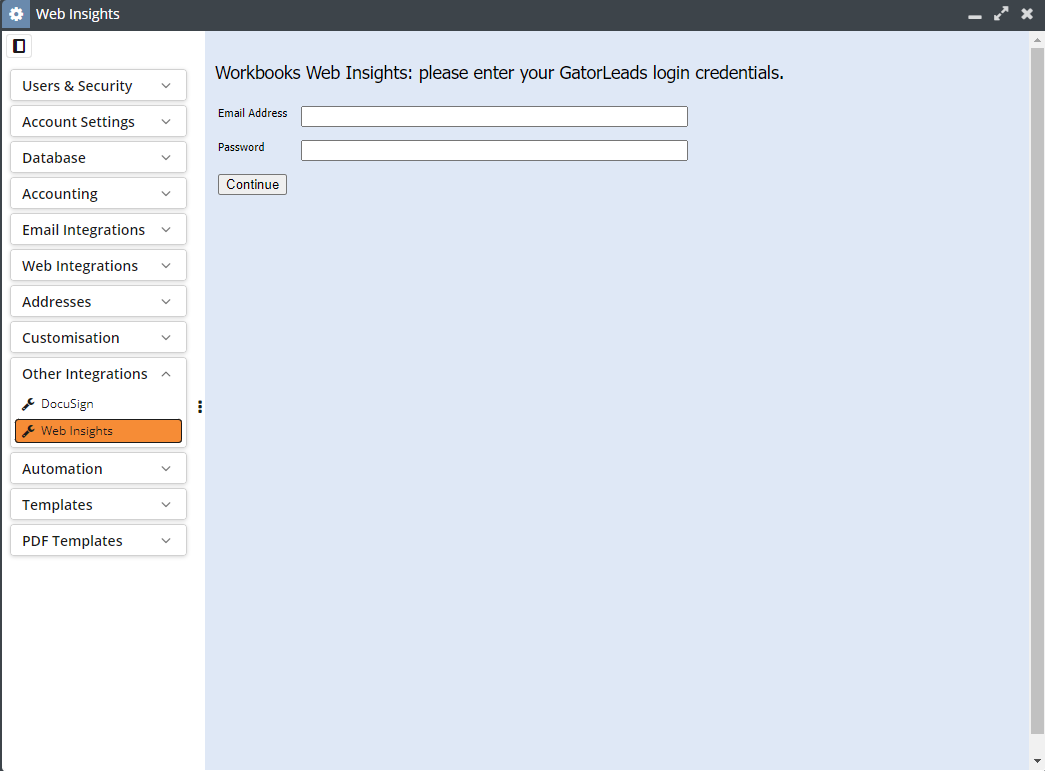
The plugin will now start creating the custom fields used to summarise the data on your form layouts, and will also start creating Leads and Online Activity records.