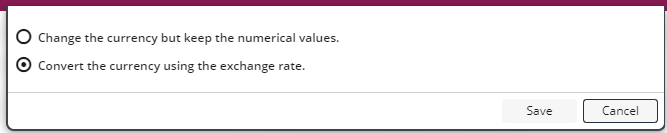Managing Transaction Document Currencies
How to manage the currencies in Workbooks, including the difference between the Home Currency and a Foreign Currency.
As part of the Workbooks configuration, each of the Own Organisation should be set up with a home currency and a list of permitted foreign currencies.
Definitions:
Tip
Remember to review your Exchange Rates periodically.
- Home Currency – this is the currency on which the financial management of an Own Organisation is based. The home or base currency is normally the same as that of the country in which the Own Organisation is registered.
- Foreign Currency – this is any currency which is not the home currency of the Own Organisation.
Exchange Rates between each of the home currencies and all of the foreign currencies also need to be set at the time of configuration and should be maintained regularly to reflect the latest rates of exchange.
When creating Transaction Documents, such as a Quotation or an Invoice, the Own Organisation, (which will determine the home currency for the document) and the document currency itself, must be set. If the logged-in User is associated with more than one Own Organisation then they will be presented with a choice. The document currencies will be restricted to the allowed currencies for the Own Organisation selected.
If an Invoice, for example, is POSTED with an Exchange Rate which is different to a subsequent receipt or payment to settle the Invoice, then the difference between the two values, assuming the payment is in full, can be considered as an exchange loss or gain.
When an Invoice is POSTED, the Document Currency can still be changed via a Button at the top of the Record displaying the current currency. Clicking on the button will reveal a drop-down menu of the available currencies. A currency must have an Exchange Rate configured to appear on this list:
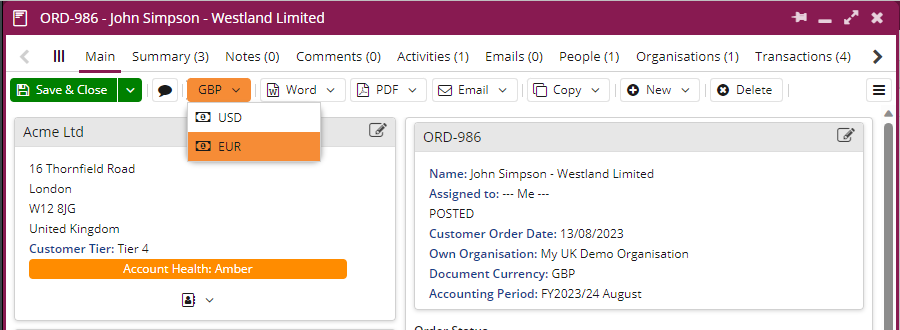
When a new Currency is selected, there is an option to either keep the numerical values the same, changing the currency, or to convert these values using the configured Exchange Rate. These changes will applied to the Line Items of the Transaction Document: